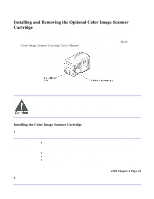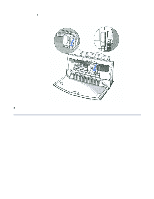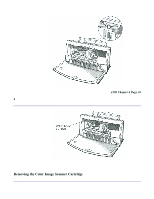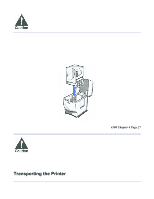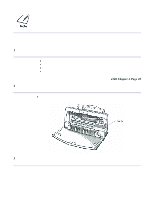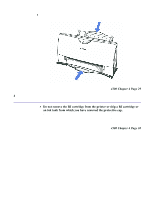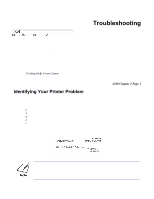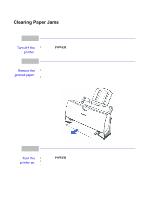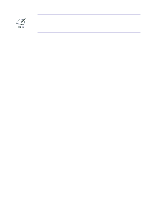Canon BJC-4300 Series User Manual - Page 87
Remove any paper from the sheet feeder.
 |
View all Canon BJC-4300 Series manuals
Add to My Manuals
Save this manual to your list of manuals |
Page 87 highlights
While your printer is small and compact, it is not a portable printer and need to take care when transporting it. The printer's components, such as the sheet feeder, may become damaged if subjected to severe vibration during transportation. Also, your print head may dry out during travel (and become unusable) if it is not capped and taped correctly. If you plan to move the printer from one location to another, or if you want to store it, follow these steps. 1 Turn off the printer's power. 2 Make sure the print head is in the home position. Remove any paper from the sheet feeder. Detach the interface cable. Do not remove the AC adapter. 4300 Chapter 4 Page 28 Open the front cover. Tape the BJ cartridge to the side of the printer. 3
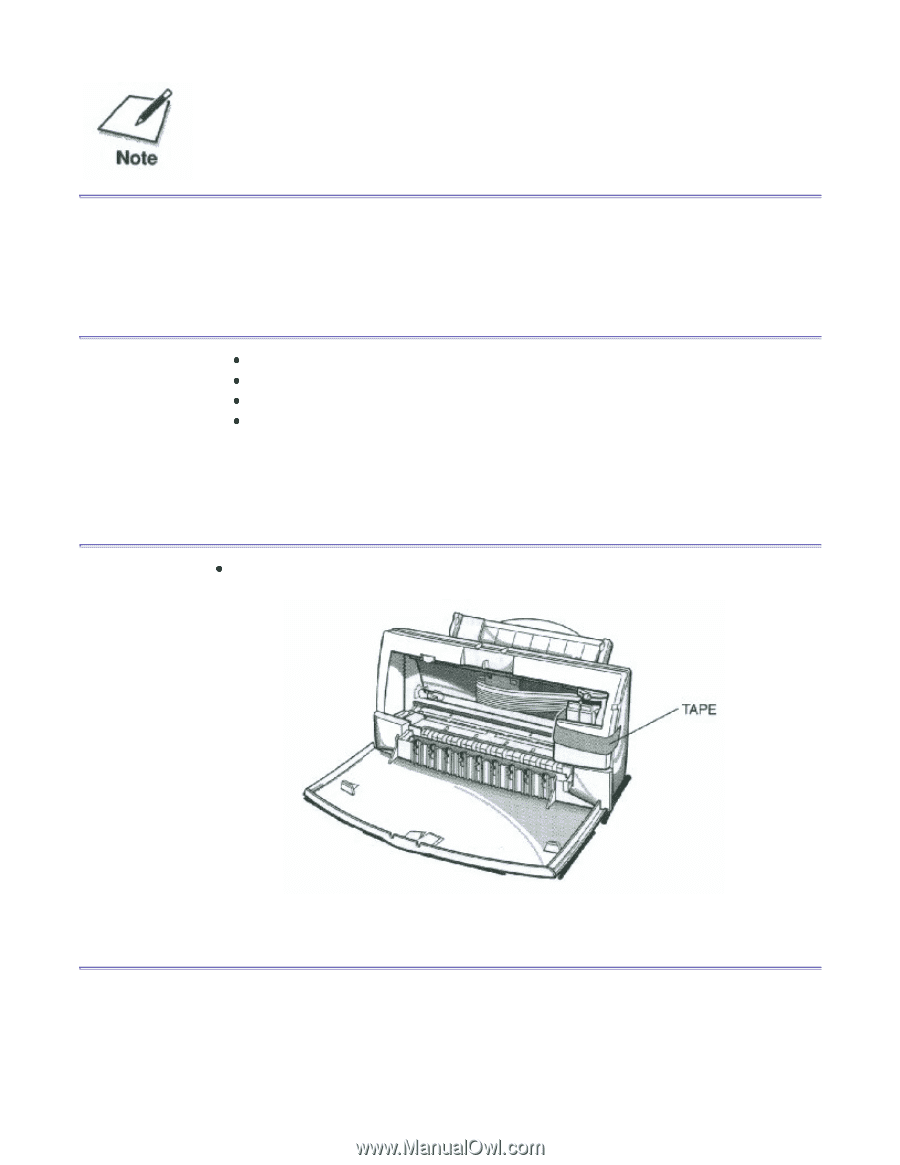
While your printer is small and compact, it is not a portable printer and need to
take care when transporting it. The printer's components, such as the sheet
feeder, may become damaged if subjected to severe vibration during
transportation. Also, your print head may dry out during travel (and become
unusable) if it is not capped and taped correctly.
If you plan to move the printer from one location to another, or if you want to store it,
follow these steps.
1
Turn off the
printer's power.
Make sure the print head is in the home position.
Remove any paper from the sheet feeder.
Detach the interface cable.
Do not remove the AC adapter.
4300 Chapter 4 Page 28
2
Open the front
cover.
Tape the BJ cartridge to the side of the printer.
3