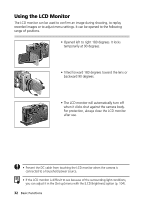Canon C83-1004 PowerShot G1 Camera User Guide - Page 39
Shooting - Letting the Camera, Select Settings
 |
UPC - 082966162169
View all Canon C83-1004 manuals
Add to My Manuals
Save this manual to your list of manuals |
Page 39 highlights
Shooting - Letting the Camera Select Settings Auto Mode In this mode, all you have to do is press the shutter button and let the camera do everything else. 1 Turn the mode dial to . 2 Aim the camera at the subject. 3 Operate the zoom lever to achieve the desired composition (relative subject size in the viewfinder). 4 Press the shutter button halfway (p. 34). • The camera will focus on the subject and beep twice when complete. • The shutter speed and aperture settings are automatically determined and show in the display panel. They also appear on the LCD monitor if it is on. 5 Press the shutter button all the way (p. 34). • You will hear the sound of the shutter when the shutter activates. • The picture will appear for 2 seconds in the LCD monitor if it is open. Shooting - Letting the Camera Select Settings 37