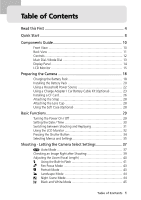Table of Contents
3
Print Settings (DPOF Settings)
..................................................
95
Selecting Images for Printing
.........................................................
95
Setting the Print Style
....................................................................
98
Resetting Print Settings
...............................................................
100
List of Menu Options
..............................................................
101
Rec. Menu
.................................................................................
101
Play Menu
..................................................................................
103
Set up Menu
..............................................................................
104
Using the Wireless Controller
.................................................
106
Installing the Battery
...................................................................
106
Shooting / Replaying
...................................................................
107
Using an Externally Mounted Flash (Optional)
......................
108
Using Conversion Lenses (Optional)
/ Close-up Lenses (Optional)
..............................................
110
Installing the Lenses
....................................................................
111
Downloading Images to a Computer
.....................................
113
Downloading Directly from a CF Card
..........................................
113
Using the Supplied Interface Cables
.............................................
116
Appendices
.............................................................................
122
Replacing the Button Battery
.......................................................
122
Camera Care and Maintenance
...................................................
124
Troubleshooting
..........................................................................
125
List of Error / Message Codes
......................................................
127
List of Messages
.........................................................................
128
Specifications
.............................................................................
130
Index
.......................................................................................
135
Canon Customer Support
.......................................................
138
Icon Conventions in the Text
This mark denotes topics about issues that may affect shooting.
This mark denotes additional topics that complement the basic operating
procedures.
This mark denotes tips about the camera and photography.