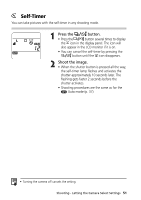Canon C83-1004 PowerShot G1 Camera User Guide - Page 49
Shooting
 |
UPC - 082966162169
View all Canon C83-1004 manuals
Add to My Manuals
Save this manual to your list of manuals |
Page 49 highlights
• Compose each frame so that it overlaps 30 to 50% of the adjoining image. Try to keep the vertical misalignment to within 10% of the image height. • Do not include moving items in the overlap. • Do not try to stitch images that include both distant and close items. Objects may appear warped or doubled up. To Shoot a Distant Subject As shown below, swivel the camera around its axis to take successive shots. Horizontal: swivel left to right or vice versa Vertical: swivel up and down or vice versa To Shoot a Close Subject Slide the camera (move the camera parallel to the subject) to take successive shots. Shooting Images can be shot in the following 5 sequences in Stitch Assist mode. Horizontally, left to right Horizontally, right to left Vertically, bottom to top Vertically, top to bottom Clockwise starting at the top left 1 Turn the mode dial to and open the LCD monitor. • The LCD monitor will turn on. Shooting - Letting the Camera Select Settings 47