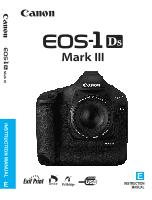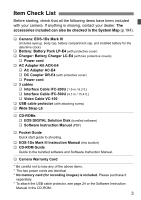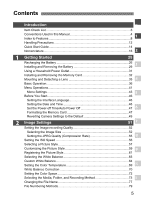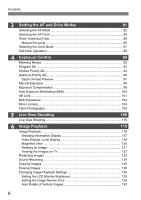5
1
2
Introduction
Item Check List
..................................................................................................
3
Conventions Used in this Manual
.......................................................................
4
Index to Features
...............................................................................................
8
Handling Precautions
.......................................................................................
12
Quick Start Guide
.............................................................................................
14
Nomenclature
...................................................................................................
16
Getting Started
25
Recharging the Battery
....................................................................................
26
Installing and Removing the Battery
................................................................
29
Using a Household Power Outlet
.....................................................................
31
Installing and Removing the Memory Card
......................................................
32
Mounting and Detaching a Lens
......................................................................
35
Basic Operation
................................................................................................
36
Menu Operations
..............................................................................................
41
Menu Settings
...............................................................................................
43
Before You Start
...............................................................................................
46
Setting the Interface Language
.....................................................................
46
Setting the Date and Time
............................................................................
46
Set the Power-off Time/Auto Power Off
........................................................
47
Formatting the Memory Card
........................................................................
47
Reverting Camera Settings to the Default
....................................................
49
Image Settings
51
Setting the Image-recording Quality
.................................................................
52
Selecting the Image Size
..............................................................................
52
Setting the JPEG Quality (Compression Rate)
.............................................
55
Setting the ISO Speed
.....................................................................................
56
Selecting a Picture Style
..................................................................................
57
Customizing the Picture Style
..........................................................................
59
Registering the Picture Style
............................................................................
61
Selecting the White Balance
............................................................................
63
Custom White Balance
.....................................................................................
64
Setting the Color Temperature
.........................................................................
69
White Balance Correction
................................................................................
70
Setting the Color Space
...................................................................................
72
Selecting the Media, Folder, and Recording Method
.......................................
73
Changing the File Name
..................................................................................
77
File Numbering Methods
..................................................................................
79
Contents
1
2
3
4
5
6
7
8
9
10
11