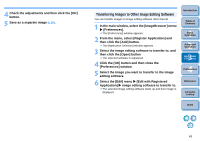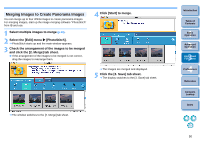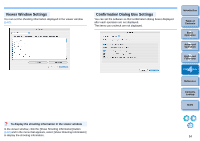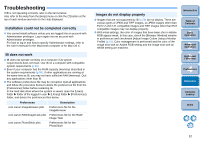Canon EOS50D ImageBrowser 6.2 for Macintosh Instruction Manual (EOS 50D) - Page 54
Preferences, Select the [ImageBrowser] menu
 |
View all Canon EOS50D manuals
Add to My Manuals
Save this manual to your list of manuals |
Page 54 highlights
Preferences You can change any of the IB functions in the preferences window. Check the settings displayed for each window before making changes. 1 Select the [ImageBrowser] menu X [Preferences]. 2 From the menu, select the dialog box you want to display, specify your settings, and then click the [OK] button. Browser Window Settings You can change the background color of the main window (browser window) as well as the color of the thumbnail image frames. You can also make settings for color management. Introduction Table of Contents 1Basic Operation 2Advanced Operation 3High-Level Functions 4 Preferences Reference Contents Lookup Index 53

53
1
2
3
4
Introduction
Table of
Contents
Basic
Operation
Advanced
Operation
High-Level
Functions
Reference
Preferences
Contents
Lookup
Index
Preferences
You can change any of the IB functions in the preferences window.
Check the settings displayed for each window before making changes.
1
Select the [ImageBrowser] menu
X
[Preferences].
2
From the menu, select the dialog box you want to
display, specify your settings, and then click the
[OK] button.
You can change the background color of the main window (browser
window) as well as the color of the thumbnail image frames.
You can also make settings for color management.
Browser Window Settings