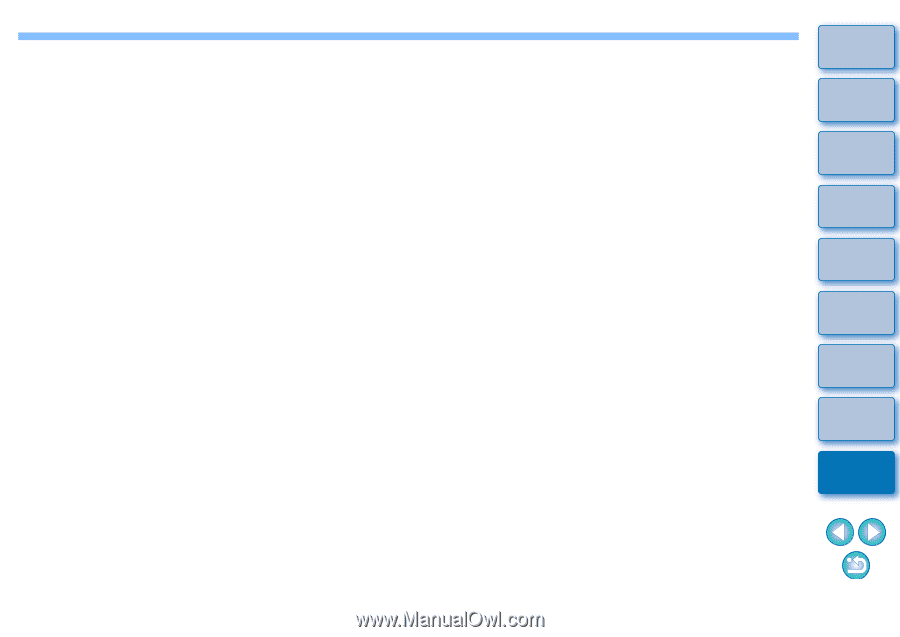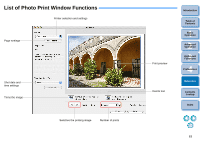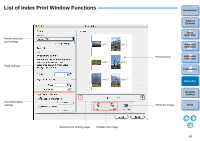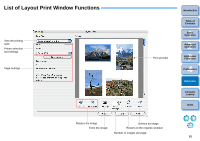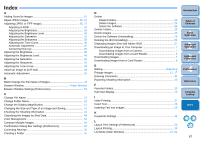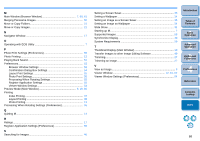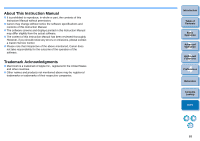68
1
2
3
4
Introduction
Table of
Contents
Basic
Operation
Advanced
Operation
High-Level
Functions
Reference
Preferences
Contents
Lookup
Index
M
Main Window (Browser Window)
..............................................
7, 60, 61
Merging Panorama Images
.................................................................
50
Move or Copy Folders
.........................................................................
21
Move or Copy Images
.........................................................................
21
N
Navigator Window
...............................................................................
17
O
Operating with EOS Utility
....................................................................
7
P
Photo Print Settings (Preferences)
.....................................................
55
Photo Printing
.....................................................................................
13
Playing Back Sound
............................................................................
51
Preferences
.........................................................................................
53
Browser Window Settings
............................................................
53
Confirmation Dialog Box Settings
.................................................
54
Layout Print Settings
....................................................................
55
Photo Print Settings
......................................................................
55
Processing When Rotating Settings
.............................................
55
Register Application Settings
.......................................................
55
Viewer Window Settings
...............................................................
54
Preview Mode (Main Window)
..................................................
9, 19, 60
Printing
Index Printing
...............................................................................
37
Layout Printing
.............................................................................
38
Photo Printing
...............................................................................
13
Processing When Rotating Settings (Preferences)
.............................
55
Q
Quitting IB
...........................................................................................
14
R
Ratings
................................................................................................
17
Register Application Settings (Preferences)
.......................................
55
S
Searching for Images
..........................................................................
46
Setting a Screen Saver
........................................................................
35
Setting a Wallpaper
.............................................................................
34
Setting an Image as a Screen Saver
...................................................
35
Setting an Image as Wallpaper
...........................................................
34
Slide Show
...........................................................................................
31
Starting up IB
.........................................................................................
7
Supported Images
...............................................................................
59
Synchronize Display
............................................................................
40
System Requirements
.........................................................................
59
T
Thumbnail Display (Main Window)
......................................................
10
Transfer Images to other Image Editing Software
...............................
49
Trimming
..............................................................................................
27
Trimming an Image
..............................................................................
27
V
View an Image
.......................................................................................
9
Viewer Window
........................................................................
12, 16, 62
Viewer Window Settings (Preferences)
...............................................
54