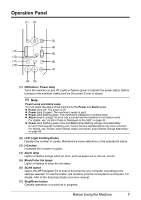Canon MP190 Quick Start Guide - Page 15
Handling the Original Document, Original Document Requirements - scanner
 |
UPC - 013803095166
View all Canon MP190 manuals
Add to My Manuals
Save this manual to your list of manuals |
Page 15 highlights
Handling the Original Document This section describes how to load the original document on the Platen Glass. „ Original Document Requirements The original documents you load on the Platen Glass for copying or scanning must meet these requirements: Document type Size (W x L) Thickness z Paper documents z Photographs z Books Max. 8.5 x 11.7 inches / 216 x 297 mm Max. 0.6 inches / 15 mm „ Loading Original Documents Load originals to copy or scan on the Platen Glass. Note Make sure any glue, ink, correction fluid, or the like on the original document is completely dry before loading it on the Platen Glass. 1 Load the original document on the Platen (1) Glass. (1) Lift the Document Cover. Note If the Document Cover comes off, see "The Document Cover Comes Off" on page 58 and attach it. (2) Load the original with the side to be copied/ scanned facing down on the Platen Glass. (2) Place the original in landscape orientation and align the upper corner of it with the alignment mark as shown in the figure on the right. Important z Do not place any objects weighing more than 4.4 lb / 2 kg on the Platen Glass. z Do not press or put weight on the original with pressure exceeding 4.4 lb / 2 kg. Doing so may cause the scanner to malfunction or the Platen Glass to break. Note The machine cannot scan the shaded area in the figure (A) on the right. (A) 0.04 inches / 1 mm 2 Gently close the Document Cover. Before Using the Machine 11