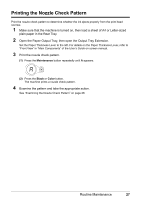Canon MP190 Quick Start Guide - Page 29
Routine Maintenance, List of Maintenance Codes - how to scan
 |
UPC - 013803095166
View all Canon MP190 manuals
Add to My Manuals
Save this manual to your list of manuals |
Page 29 highlights
Routine Maintenance List of Maintenance Codes To perform maintenance of the machine, press the Maintenance button repeatedly until the desired code is displayed on the LED, then press the Black or Color button. Maintenance Operation Code Prints the nozzle check pattern. See "Printing the Nozzle Check Pattern" on page 27 Performs Print Head Cleaning. "Print Head Cleaning" on page 29 Performs Print Head Deep Cleaning. "Print Head Deep Cleaning" on page 30 Prints the head alignment sheet. "Aligning the Print Head" on page 31 Scans the head alignment sheet. "Aligning the Print Head" on page 31 Prints the current head alignment setting. Cleans the paper feed roller. Cleans the bottom plate. "Aligning the Print Head" on page 31 "Cleaning the Paper Feed Roller (Roller Cleaning)" on page 41 "Cleaning the Inside of the Machine (Bottom Plate Cleaning)" on page 41 Routine Maintenance 25