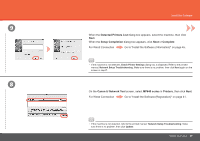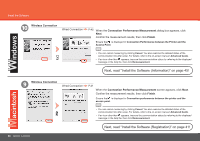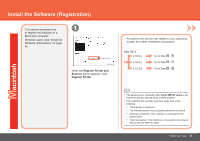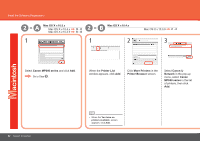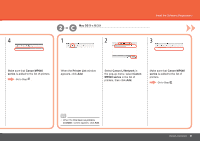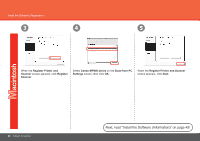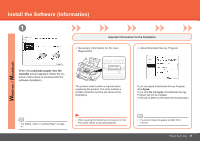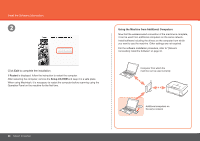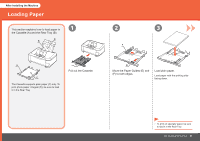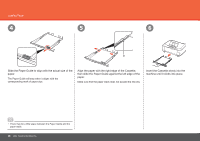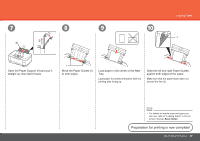Canon PIXMA MP640R MP640 series Getting Started - Page 46
Next, read Install the Software Information on Register Printer and, Scanner, Register
 |
View all Canon PIXMA MP640R manuals
Add to My Manuals
Save this manual to your list of manuals |
Page 46 highlights
Install the Software (Registration) 3 4 5 When the Register Printer and Scanner screen appears, click Register Scanner. Select Canon MP640 series on the Scan-from-PC Settings screen, then click OK. When the Register Printer and Scanner screen appears, click Next. 44 Network Connection Next, read "Install the Software (Information)" on page 45!
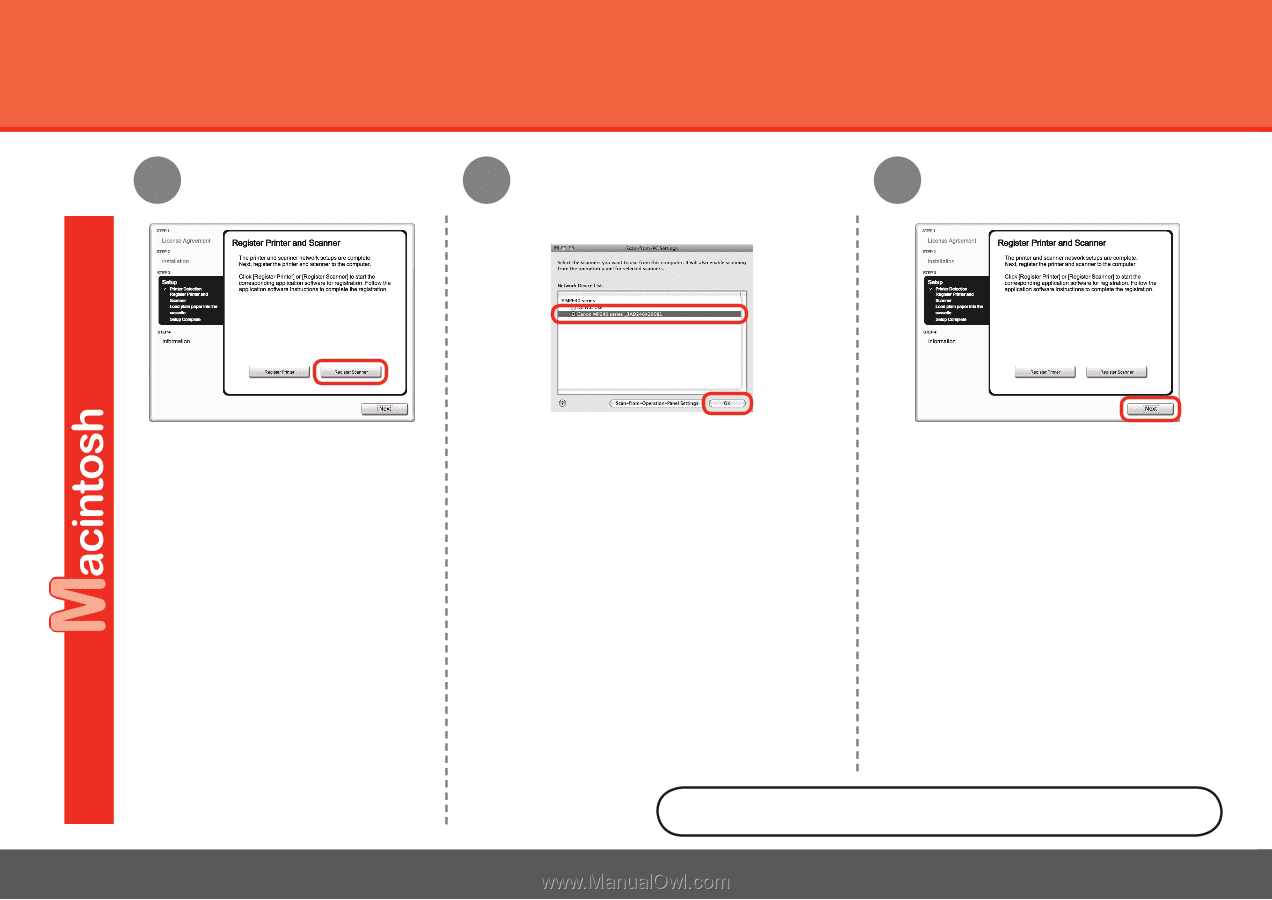
´´
4
3
5
Network Connection
Install the Software (Registration)
When the
Register Printer and
Scanner
screen appears, click
Register
Scanner
.
Select
Canon MP640 series
on the
Scan-from-PC
Settings
screen, then click
OK
.
When the
Register Printer and Scanner
screen appears, click
Next
.
Next, read "Install the Software (Information)" on page 45!