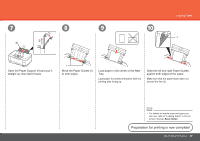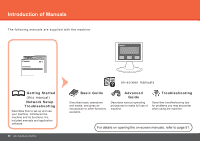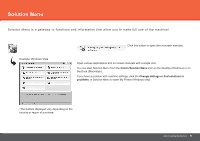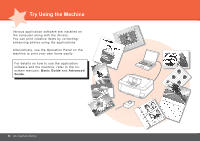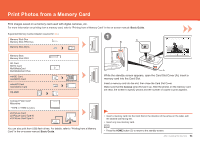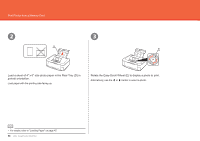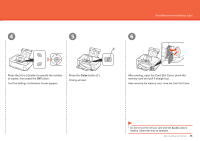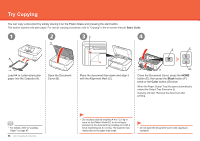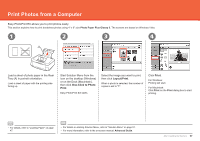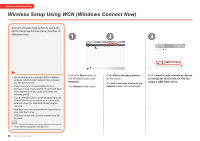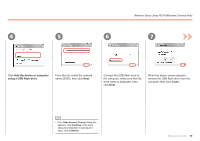Canon PIXMA MP640R MP640 series Getting Started - Page 56
Load a sheet of 4 x 6 size photo paper in the Rear Tray D in, portrait orientation.
 |
View all Canon PIXMA MP640R manuals
Add to My Manuals
Save this manual to your list of manuals |
Page 56 highlights
Print Photos from a Memory Card 2 3 D E Load a sheet of 4" x 6" size photo paper in the Rear Tray (D) in portrait orientation. Load paper with the printing side facing up. Rotate the Easy-Scroll Wheel (E) to display a photo to print. Alternatively, use the [ or ] button to select a photo. • For details, refer to "Loading Paper" on page 47. 54 After Installing the Machine
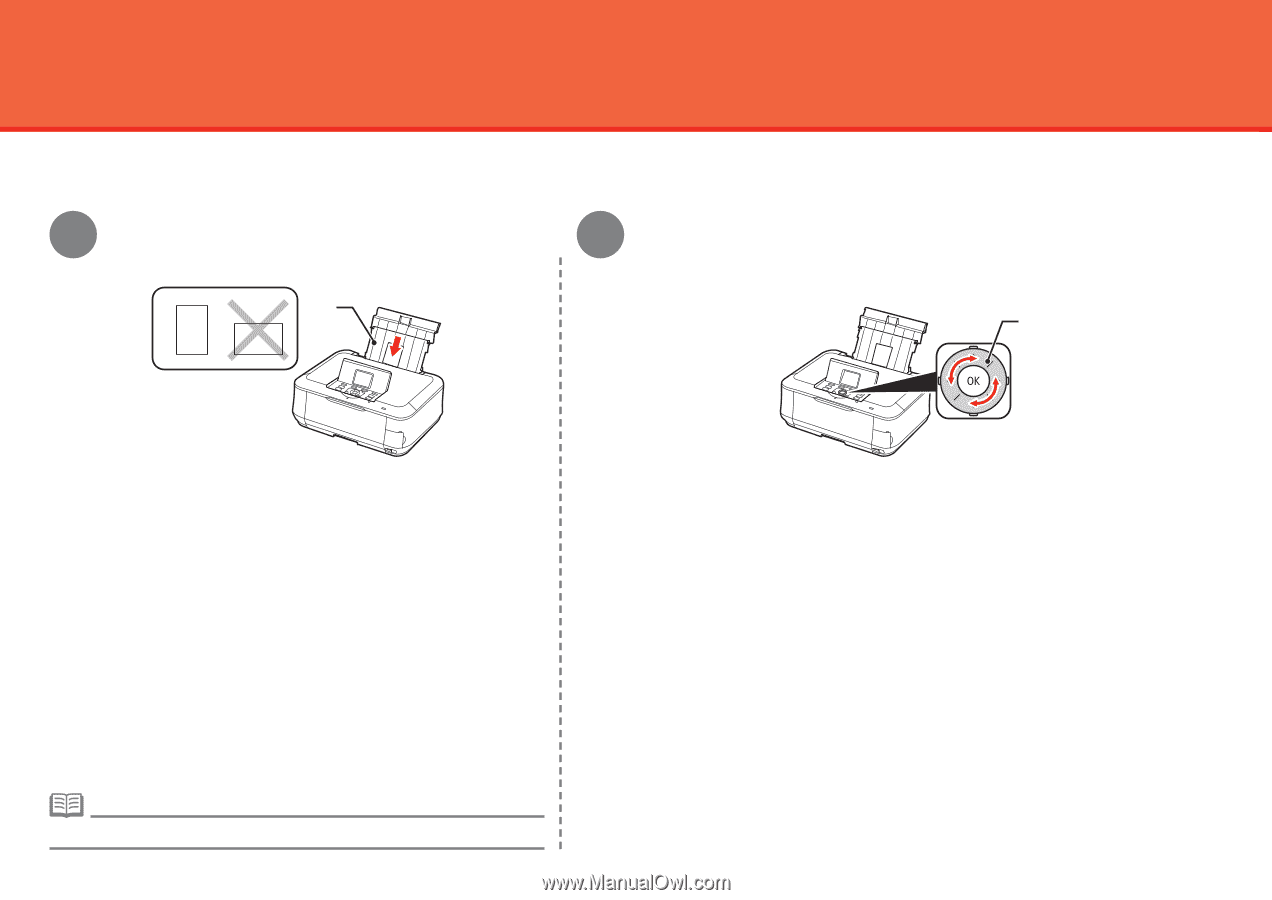
µ´
2
3
D
E
After Installing the Machine
Print Photos from a Memory Card
Load a sheet of 4" x 6" size photo paper in the Rear Tray (D) in
portrait orientation.
For details, refer to "Loading Paper" on page 47.
•
Rotate the Easy-Scroll Wheel (E) to display a photo to print.
Alternatively, use the
[
or
]
button to select a photo.
Load paper with the printing side facing up.