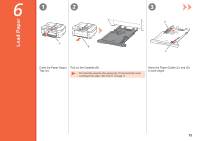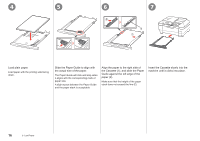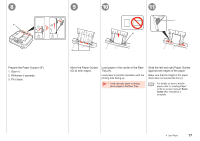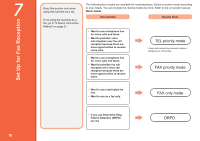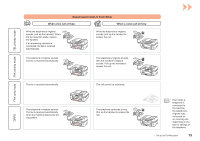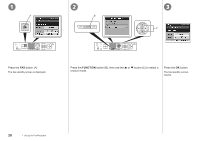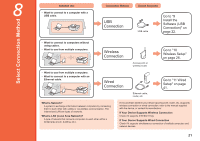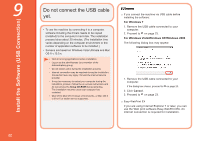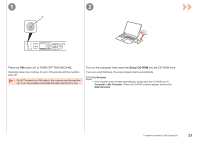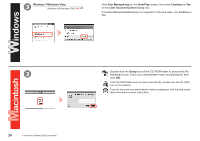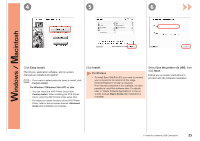Canon PIXMA MX870 MX870 series Getting Started - Page 22
FUNCTION, Press the, button B, then use the, button C to select
 |
UPC - 013803119015
View all Canon PIXMA MX870 manuals
Add to My Manuals
Save this manual to your list of manuals |
Page 22 highlights
1 A 2 B 3 C Press the FAX button (A). The fax standby screen is displayed. Press the FUNCTION button (B), then use the { or } button (C) to select a receive mode. Press the OK button. The fax standby screen returns. 20 7 Set Up for Fax Reception
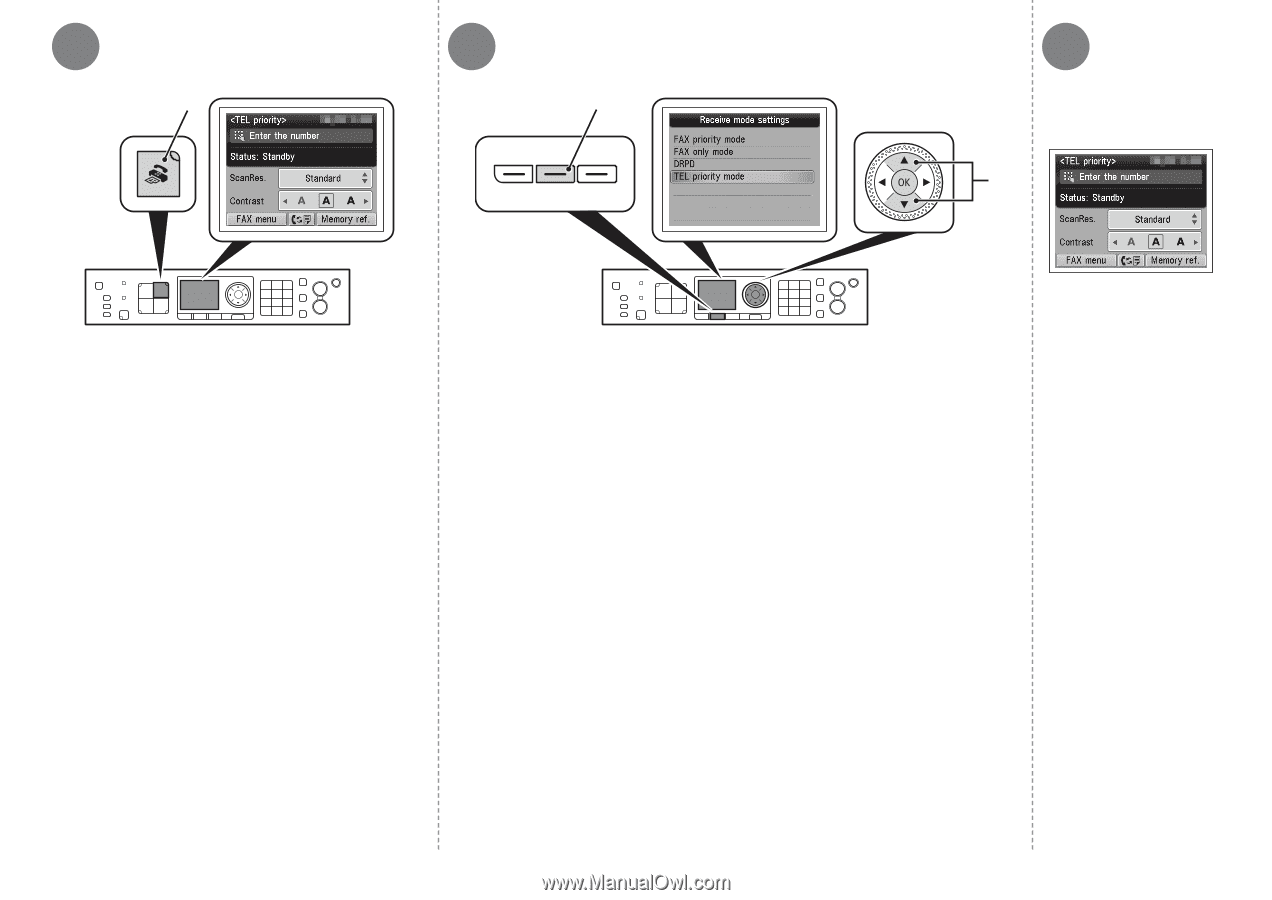
3
2
1
A
B
C
±0
7
Set Up for Fax Reception
Press the
FAX
button (A).
The fax standby screen is displayed.
Press the
FUNCTION
button (B), then use the
{
or
}
button (C) to select a
receive mode.
Press the
OK
button.
The fax standby screen
returns.