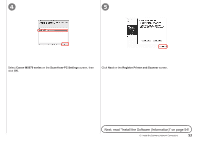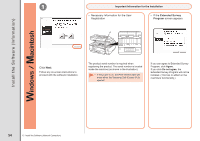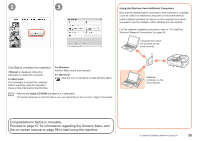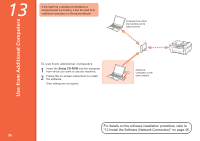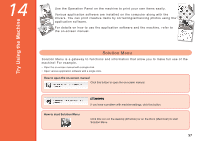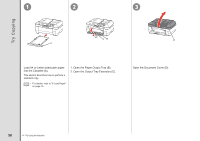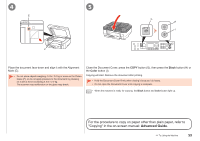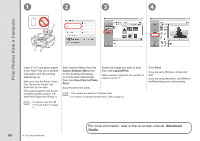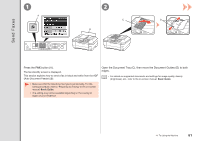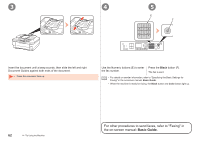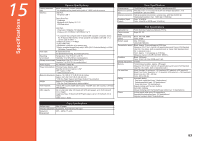Canon PIXMA MX870 MX870 series Getting Started - Page 60
Try Copying, Open the Document Cover D., Load A4 or Letter-sized plain paper, into the Cassette A.
 |
UPC - 013803119015
View all Canon PIXMA MX870 manuals
Add to My Manuals
Save this manual to your list of manuals |
Page 60 highlights
Try Copying 1 2 3 1 2 CB D A Load A4 or Letter-sized plain paper into the Cassette (A). This section describes how to perform a standard copy. • For details, refer to "6 Load Paper" on page 15. 1. Open the Paper Output Tray (B). 2. Open the Output Tray Extension (C). Open the Document Cover (D). 58 14 Try Using the Machine
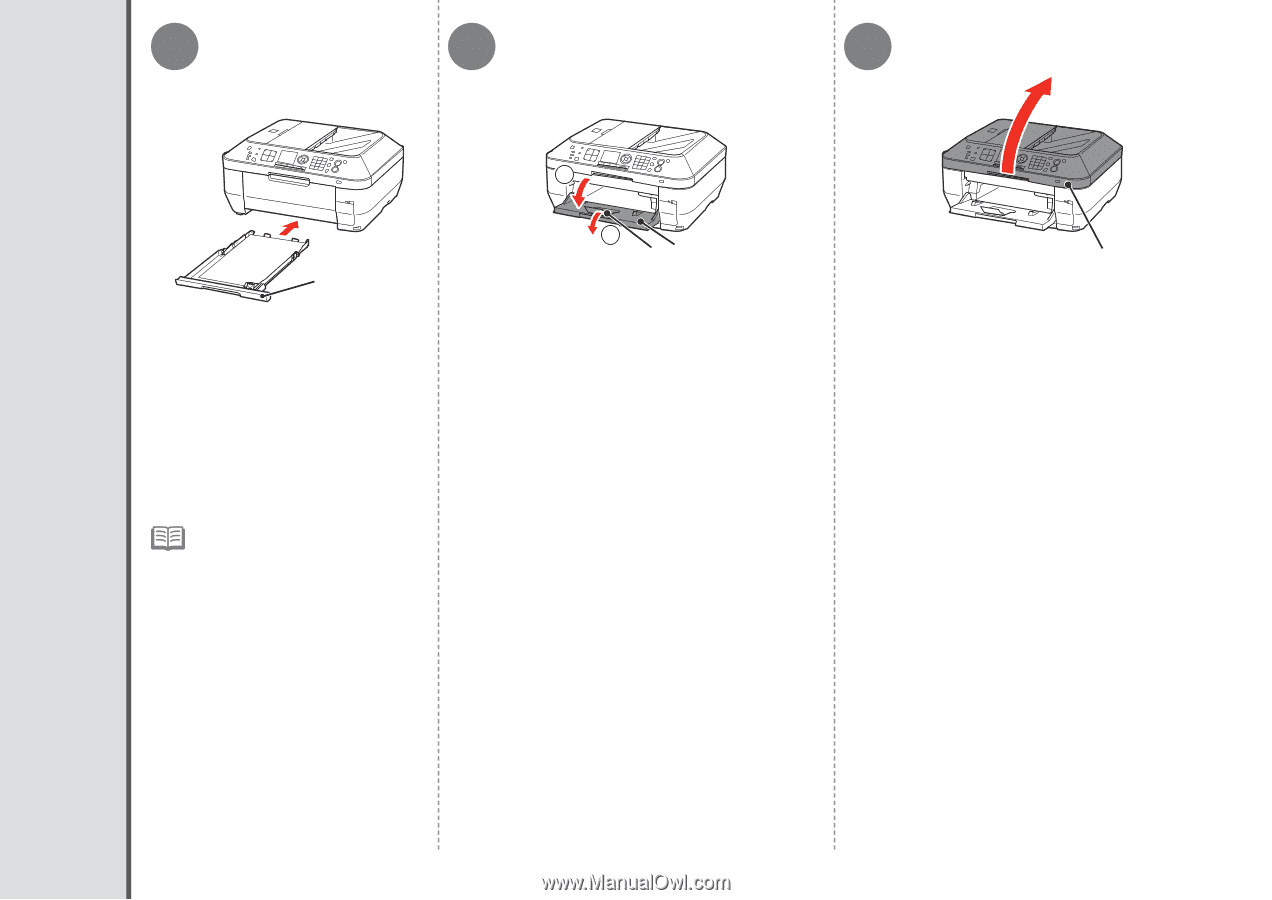
1
2
3
A
1
2
B
C
D
´·
14
Try Using the Machine
Open the Document Cover (D).
Try Copying
Load A4 or Letter-sized plain paper
into the Cassette (A).
For details, refer to "6 Load Paper"
on page 15.
•
1. Open the Paper Output Tray (B).
2. Open the Output Tray Extension (C).
This section describes how to perform a
standard copy.