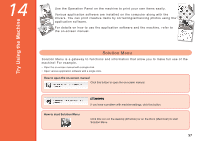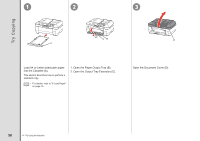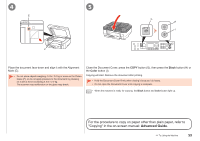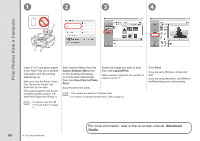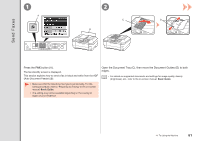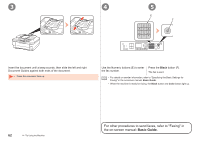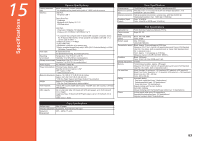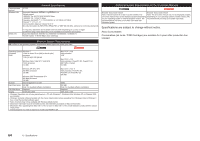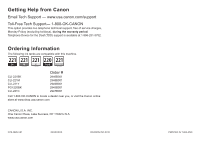Canon PIXMA MX870 MX870 series Getting Started - Page 64
Basic Guide, For other procedures to send faxes, refer to Faxing in, the on-screen manual
 |
UPC - 013803119015
View all Canon PIXMA MX870 manuals
Add to My Manuals
Save this manual to your list of manuals |
Page 64 highlights
3 4 5 E F Insert the document until a beep sounds, then slide the left and right Document Guides against both ends of the document. • Place the document face-up. Use the Numeric buttons (E) to enter Press the Black button (F). the fax number. The fax is sent. • For details on sender information, refer to "Specifying the Basic Settings for Faxing" in the on-screen manual: Basic Guide. • When the machine is ready for faxing, the Black button and Color button light up. 62 14 Try Using the Machine For other procedures to send faxes, refer to "Faxing" in the on-screen manual: Basic Guide.
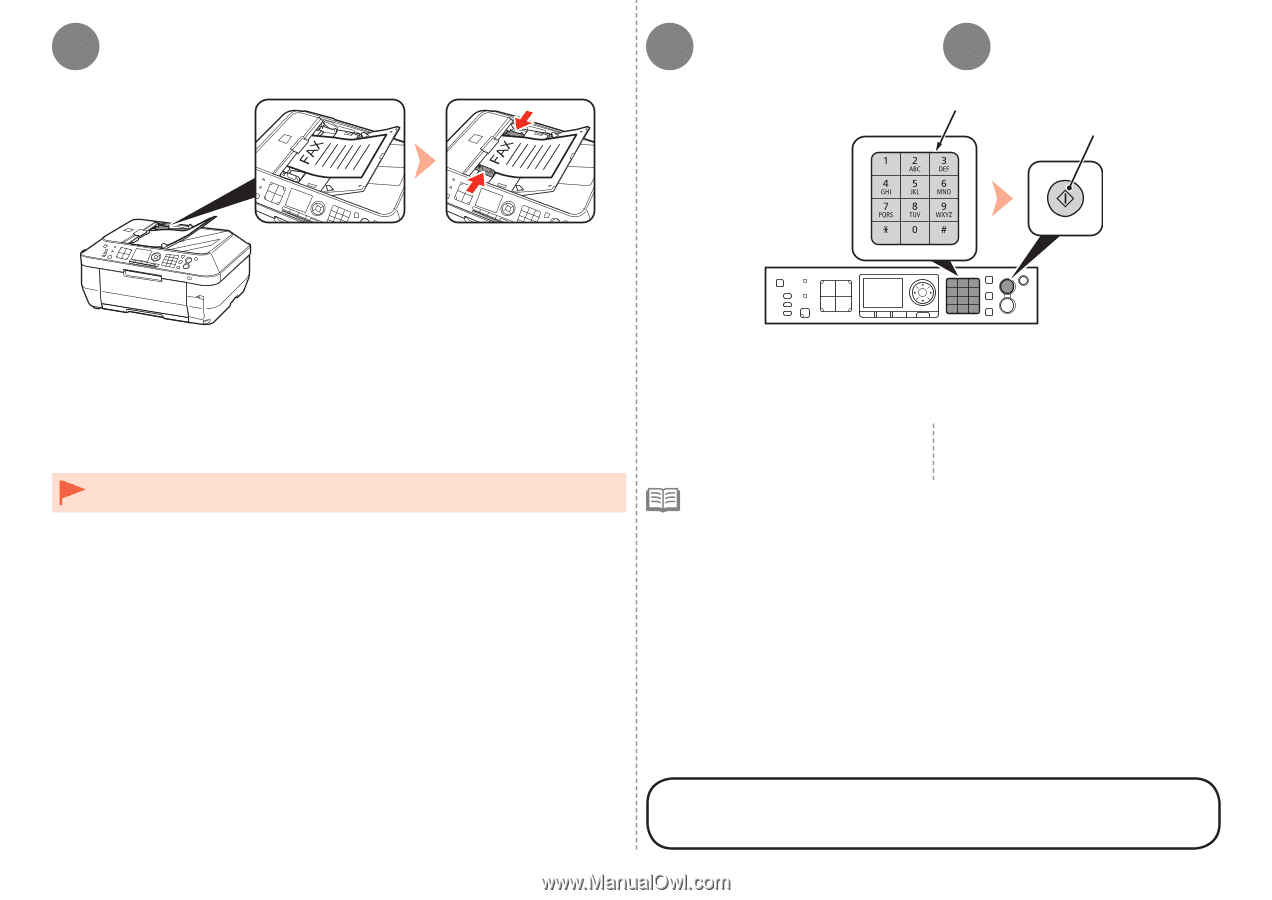
5
3
4
E
F
µ±
14
Try Using the Machine
Insert the document until a beep sounds, then slide the left and right
Document Guides against both ends of the document.
Use the Numeric buttons (E) to enter
the fax number.
Press the
Black
button (F).
The fax is sent.
Place the document face-up.
•
For other procedures to send faxes, refer to "Faxing" in
the on-screen manual:
Basic Guide
.
For details on sender information, refer to "Specifying the Basic Settings for
Faxing" in the on-screen manual:
Basic Guide
.
When the machine is ready for faxing, the
Black
button and
Color
button light up.
•
•