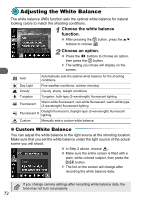Canon PowerShot A3000 IS PowerShot A3100 IS / PowerShot A3000 IS Camera User G - Page 67
Turning the Flash On, Shooting Close-ups Macro
 |
View all Canon PowerShot A3000 IS manuals
Add to My Manuals
Save this manual to your list of manuals |
Page 67 highlights
Turning the Flash On You can make the flash fire every time you shoot. The flash range is approximately 30 cm - 4.0 m (12 in. - 13.1 ft.) from the end of the lens (when the zoom button is pressed toward j and held until the lens stops moving, which is the maximum wide angle setting of the lens), and 30 cm - 2.0 m (12 in. - 6.6 ft.) (when the zoom button is pressed toward i and held until the lens stops moving, which is the maximum telephoto setting of the lens). Choose h. ● After pressing the r button, press the qr buttons to choose h, then press the m button. X Once set, h will appear on the screen. Shooting Close-ups (Macro) You can shoot an object at a close distance or even shoot extreme closeups of it. The shooting range (focusing zone) is approximately 3 - 60 cm (1.2 in. - 2.0 ft.) from the end of the lens (when the zoom button is pressed toward j and held until the lens stops moving, which is the maximum wide angle setting of the lens). Choose e. ● After pressing the q button, press the qr buttons to choose e, then press the m button. X Once set, e will appear on the screen. The edges of the image may darken if the flash fires. How can I take better close-ups? • Try attaching the camera to a tripod and shooting in Î, to prevent the camera from moving and blurring the image (p. 74). • You can reduce the AF frame size when you want to focus on a specific portion of the subject (p. 79). 67