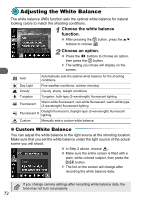Canon PowerShot A3000 IS PowerShot A3100 IS / PowerShot A3000 IS Camera User G - Page 69
Changing the Compression Ratio, Image Quality
 |
View all Canon PowerShot A3000 IS manuals
Add to My Manuals
Save this manual to your list of manuals |
Page 69 highlights
Changing the Compression Ratio (Image Quality) You can choose from the following two levels of compression ratio (image quality): (Fine), (Normal). 1 Choose the compression ratio setting. ● After pressing the m button, press the op buttons to choose , then press the l button. 2 Choose an option. ● Press the qr buttons to choose an option, then press the m button. X The setting you chose will appear on the screen. Approximate Values for Recording Pixels and Compression Ratio Recording Pixels Compression Ratio Single Image Data Size (Approx. KB) Number of Recordable Images 4 GB 16 GB (Large) 12 M/4000 x 3000 3084 1474 1231 2514 5042 10295 (Medium 1) 8 M/3264 x 2448 2060 980 1828 3771 7487 15443 (Medium 2) 5 M/2592 x 1944 1395 695 2681 5247 10981 21486 (Medium 3) 2 M/1600 x 1200 558 6352 278 12069 26010 49420 (Small) 0.3 M/640 x 480 150 20116 82367 84 30174 123550 (Widescreen) 4000 x 2248 2311 1105 1630 3352 6677 13727 69