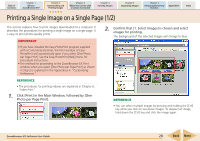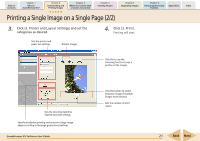Canon PowerShot A570IS ZoomBrowser EX 5.8 Software User Guide - Page 18
Downloading Images to a Computer 7/8
 |
UPC - 013803078442
View all Canon PowerShot A570IS manuals
Add to My Manuals
Save this manual to your list of manuals |
Page 18 highlights
Table of Contents Chapter 1 What is ZoomBrowser EX? Chapter 2 Downloading and Printing Images Chapter 3 What You Can Do with a Camera Connected Chapter 4 Viewing Images Chapter 5 Organizing Images Chapter 6 Using Supplementary Features Appendices Index Downloading Images to a Computer (7/8) 3. Click [Starts to download images]. Displays newly downloaded images by shooting date or My Category (only models supporting this feature). REFERENCE • If you click [Preferences], you can change settings such as the destination folder and type of image to download. The methods for changing the settings are explained in "Downloading Images Automatically" in Chapter 3. • By the default settings, all images that have not yet been downloaded are saved to the Pictures or My Pictures folder. When the download is complete, the downloaded images will appear in the Main Window. Folders with newly acquired images Downloaded Images display the symbol shown. ZoomBrowser EX Software User Guide 18 Back Next