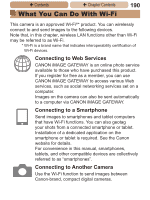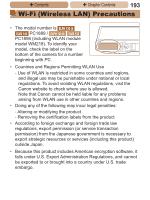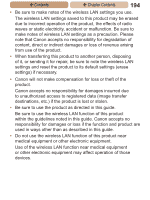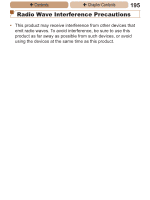Canon PowerShot ELPH 115 IS User Guide - Page 194
Be sure to use the wireless LAN function of this product
 |
View all Canon PowerShot ELPH 115 IS manuals
Add to My Manuals
Save this manual to your list of manuals |
Page 194 highlights
ç Contents ç Chapter Contents 194 • Be sure to make notes of the wireless LAN settings you use. The wireless LAN settings saved to this product may be erased due to incorrect operation of the product, the effects of radio waves or static electricity, accident or malfunction. Be sure to make notes of wireless LAN settings as a precaution. Please note that Canon accepts no responsibility for degradation of content, direct or indirect damages or loss of revenue arising from use of the product. • When transferring this product to another person, disposing of it, or sending it for repair, be sure to note the wireless LAN settings and reset the product to its default settings (erase settings) if necessary. • Canon will not make compensation for loss or theft of the product. Canon accepts no responsibility for damages incurred due to unauthorized access to registered data (image transfer destinations, etc.) if the product is lost or stolen. • Be sure to use the product as directed in this guide. Be sure to use the wireless LAN function of this product within the guidelines noted in this guide. Canon accepts no responsibility for damages or loss if the function and product are used in ways other than as described in this guide. • Do not use the wireless LAN function of this product near medical equipment or other electronic equipment. Use of the wireless LAN function near medical equipment or other electronic equipment may affect operation of those devices.