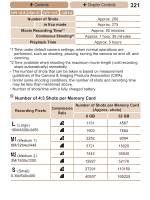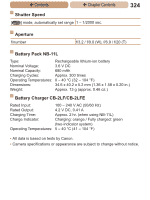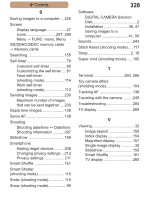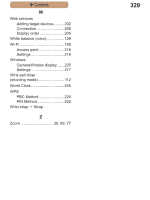Canon PowerShot ELPH 115 IS User Guide - Page 325
Index
 |
View all Canon PowerShot ELPH 115 IS manuals
Add to My Manuals
Save this manual to your list of manuals |
Page 325 highlights
ç Contents Index A AC adapter kit 257 Accessories 257 Access point Manual settings 224 Number of display items.......224 Adding target devices Camera 213 Computer 218 Printer 227 Smartphone 208 Web services 202 AE lock 122 AF frames 134 AF lock 141 Aspect ratio 85 AUTO mode (shooting mode 29, 68 AV cable 260 B Batteries Date/time (date/time battery) Battery Charging 19 Eco Mode 247 Level 298 Power saving 58 Battery charger 2 Black and white images 128 Blink detection 91 325 C Camera 252 Adding target devices...........213 Nickname 200 Reset all 255 Camera access point mode 208, 227 Camera shake 146 CameraWindow Display 225 CANON iMAGE GATEWAY Settings 202 Center (AF frame mode 138 Clock 66 Color Accent (shooting mode)....106 Color Swap (shooting mode)......107 Color (white balance 126 Compression ratio (image quality 145 Computer Adding target devices...........218 Environment 37, 46 Preparation 215 Connection Web services 206 Connection information Changing nickname 239 Editing 237 Erase 239 Continuous shooting 130 Creative filters (shooting mode)..100