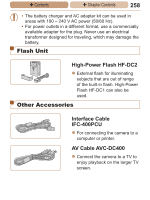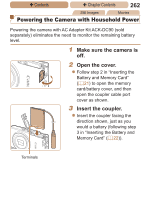Canon PowerShot ELPH 115 IS User Guide - Page 263
Close the cover., Connect the power cord.
 |
View all Canon PowerShot ELPH 115 IS manuals
Add to My Manuals
Save this manual to your list of manuals |
Page 263 highlights
ç Contents ç Chapter Contents 263 zzMake sure the coupler cable passes through the port. Coupler Cable Port 4 Close the cover. zzLower the cover ( ) and hold it down as you slide it, until it clicks into the closed position ( ). 5 Connect the power cord. zzInsert the adapter plug into the end of the coupler cable. zzInsert one end of the power cord into the compact power adapter, and then plug the other end into a power outlet. zzTurn the camera on and use it as desired. zzWhen finished, turn the camera off and unplug the power cord from the outlet.

263
ç
Contents
ç
Chapter Contents
z
Make sure the coupler cable
passes through the port.
4
Close the cover.
z
Lower the cover (
) and hold
it down as you slide it, until it
clicks into the closed position
(
).
5
Connect the power cord.
z
Insert the adapter plug into the
end of the coupler cable.
z
Insert one end of the power
cord into the compact power
adapter, and then plug the other
end into a power outlet.
z
Turn the camera on and use it
as desired.
z
When finished, turn the camera
off and unplug the power cord
from the outlet.
Coupler Cable Port