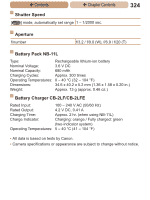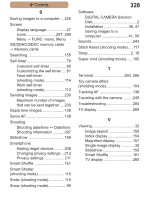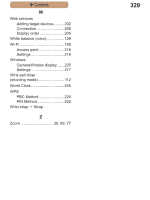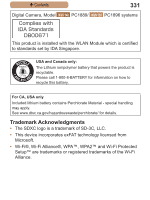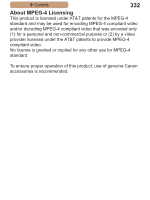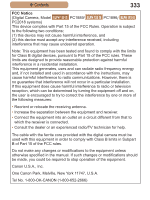Canon PowerShot ELPH 115 IS User Guide - Page 328
SD/SDHC/SDXC memory cards
 |
View all Canon PowerShot ELPH 115 IS manuals
Add to My Manuals
Save this manual to your list of manuals |
Page 328 highlights
ç Contents S Saving images to a computer.....225 Screen Display language 27 Icons 297, 299 Menu FUNC. menu, Menu SD/SDHC/SDXC memory cards Memory cards Searching 155 Self-timer 79 2-second self-timer 80 Customizing the self-timer......81 Face self-timer (shooting mode 114 Wink self-timer (shooting mode 112 Sending images 230 Maximum number of images that can be sent together.....230 Sepia tone images 128 Servo AF 139 Shooting Shooting date/time Date/time Shooting information............297 Slideshow 159 Smartphone Adding target devices...........208 Changing privacy settings....212 Privacy settings 211 Smart Shuffle 161 Smart Shutter (shooting mode 110 Smile (shooting mode 110 Snow (shooting mode 99 328 Software DIGITAL CAMERA Solution Disk 2 Installation 38, 47 Saving images to a computer 41, 50 Sounds 243 Stitch Assist (shooting mode)..... 117 Strap 2, 18 Super vivid (shooting mode).......100 T Terminal 260, 266 Toy camera effect (shooting mode 104 Tracking AF 136 Traveling with the camera..........245 Troubleshooting 284 TV display 260 V Viewing 32 Image search 155 Index display 154 Magnified display 157 Single-image display 32 Slideshow 159 Smart Shuffle 161 TV display 260