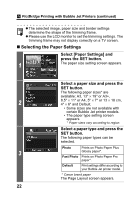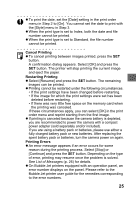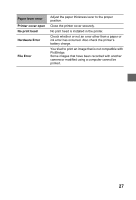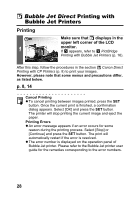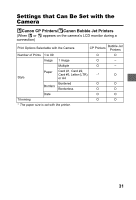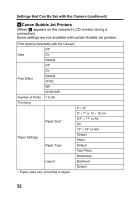Canon PowerShot S1 IS Direct Print User Guide - Page 29
Paper lever error, Printer cover open, No print head, Hardware Error, File Error
 |
View all Canon PowerShot S1 IS manuals
Add to My Manuals
Save this manual to your list of manuals |
Page 29 highlights
Paper lever error Printer cover open No print head Hardware Error File Error Adjust the paper thickness lever to the proper position. Close the printer cover securely. No print head is installed in the printer. Check whether or not an error other than a paper or ink error has occurred. Also check the printer's battery charge. You tried to print an image that is not compatible with PictBridge. Some images that have been recorded with another camera or modified using a computer cannot be printed. 27
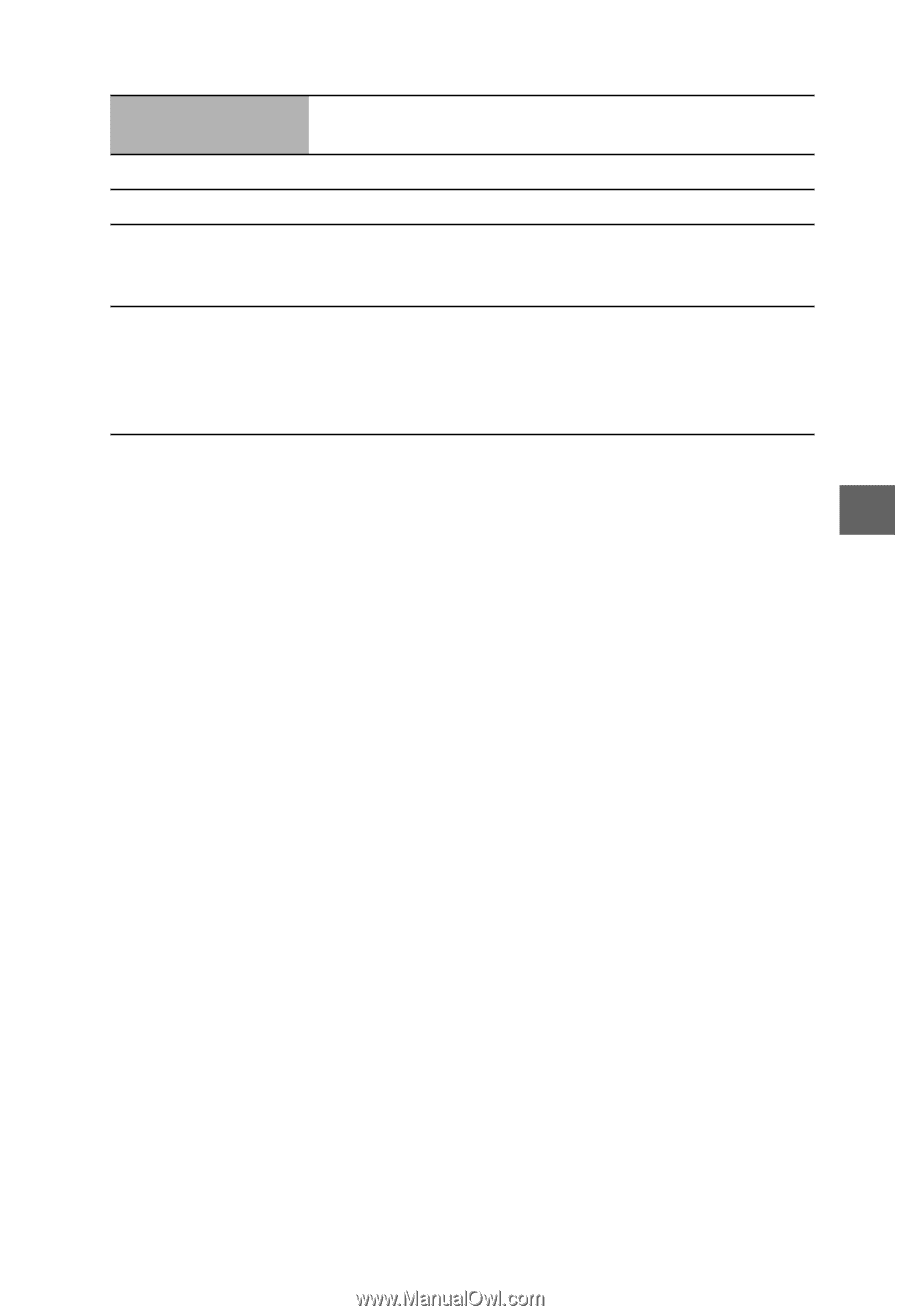
27
Paper lever error
Adjust the paper thickness lever to the proper
position.
Printer cover open
Close the printer cover securely.
No print head
No print head is installed in the printer.
Hardware Error
Check whether or not an error other than a paper or
ink error has occurred. Also check the printer’s
battery charge.
File Error
You tried to print an image that is not compatible with
PictBridge.
Some images that have been recorded with another
camera or modified using a computer cannot be
printed.