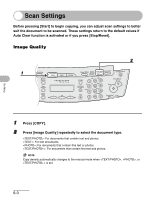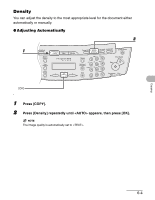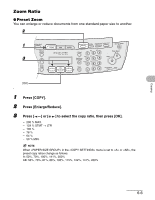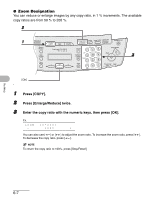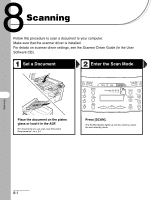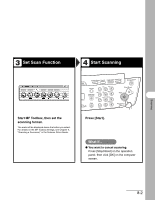Canon imageCLASS MF4150 imageCLASS MF4150 Basic Guide - Page 102
Printing - printer drivers
 |
View all Canon imageCLASS MF4150 manuals
Add to My Manuals
Save this manual to your list of manuals |
Page 102 highlights
7 Printing Follow this procedure to print a document from your computer. Make sure that the printer driver is installed. For details on printer driver settings, see Online Help. 1 2 Start the Print Command Select the Printer Printing From an open document on an application, click [File] > [Print]. Select the printer icon for the machine ([Canon MF4100 Series UFRII LT]). 7-1

7-1
7
Printing
Printing
Follow this procedure to print a document from your computer.
Make sure that the printer driver is installed.
For details on printer driver settings, see Online Help.
Start the Print Command
Select the Printer
From an open document on an
application, click [File] > [Print].
Select the printer icon for the
machine ([Canon MF4100 Series
UFRII LT]).
1
2