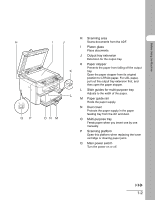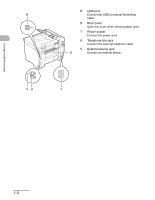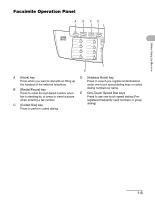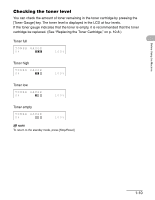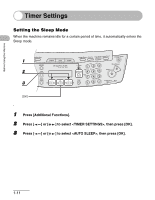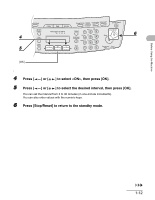Canon imageCLASS MF4150 imageCLASS MF4150 Basic Guide - Page 36
LCD (Standby Mode), Fax Mode, Copy Mode, Scan Mode
 |
View all Canon imageCLASS MF4150 manuals
Add to My Manuals
Save this manual to your list of manuals |
Page 36 highlights
Before Using the Machine LCD (Standby Mode) Fax Mode A 12/31/2006 SUN 10:50 FaxOnly STANDARD B C A Date & Time B Receive mode C Image quality Scan Mode SCANNING MODE Copy Mode A B C 100% LTR TEXT/PHOTO 1 D E A Zoom ratio B Paper size C Quantity D Density E Image quality NOTE - Depending on your needs, you can change the standby display which appears when the main power switch is turned on. For details, see "Setting Menu," on p. 12-5. - When the main power switch is turned on, the LCD displays first, and then displays until the standby display appears. It is also possible to see the standby display without having shown. - If the machine remains idle for one minute, the display returns to the standby mode (Auto Clear Function). 1-7
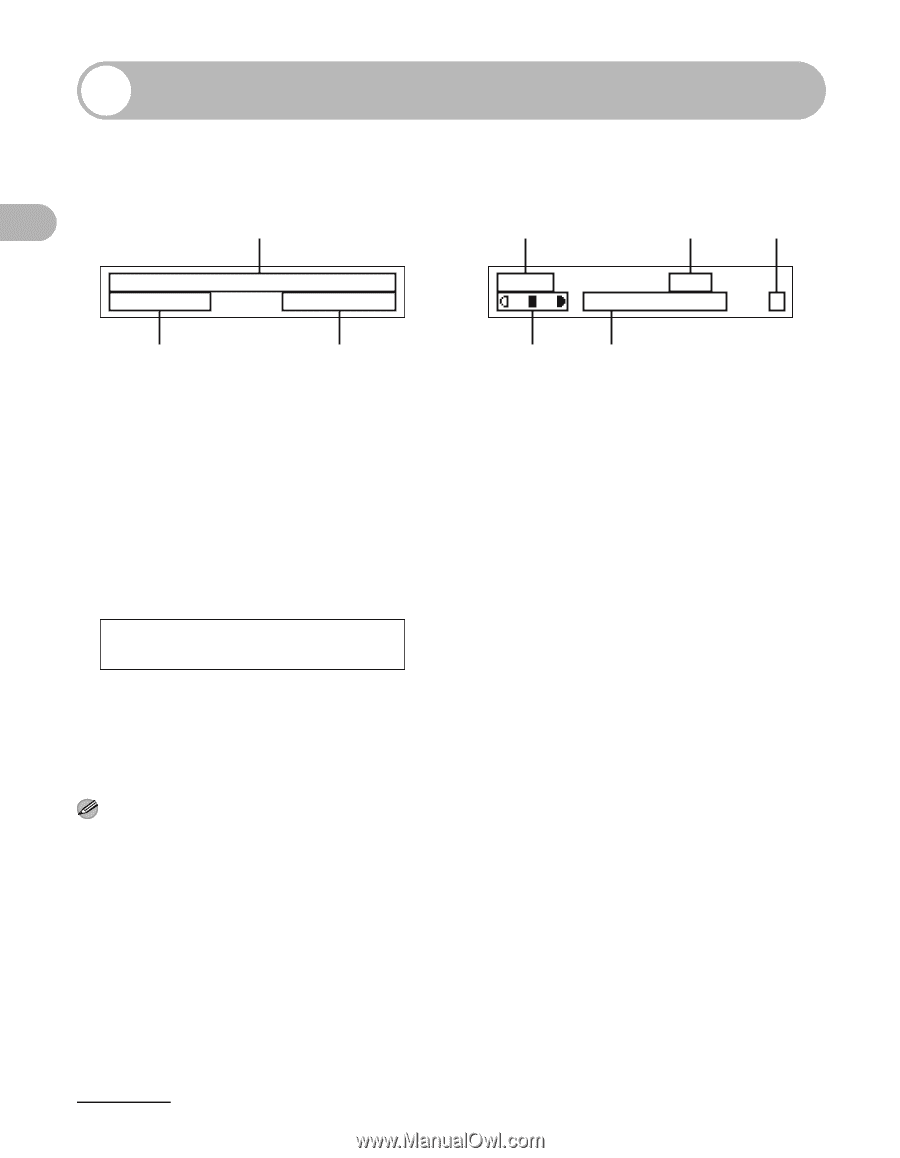
1-7
Before Using the Machine
LCD (Standby Mode)
Fax Mode
A
Date & Time
B
Receive mode
C
Image quality
Copy Mode
A
Zoom ratio
B
Paper size
C
Quantity
D
Density
E
Image quality
Scan Mode
NOTE
– Depending on your needs, you can change the
standby display which appears when the main
power switch is turned on. For details, see
“Setting Menu,” on p. 12-5.
–
When the main power switch is turned on, the
LCD displays <PLEASE WAIT> first, and then
displays <INITIALIZING...> until the standby
display appears. It is also possible to see the
standby display without having
<INITIALIZING...> shown.
–
If the machine remains idle for one minute, the
display returns to the standby mode (Auto Clear
Function).
12/31/2006 SUN 10:50
FaxOnly
STANDARD
A
B
C
100%
LTR
TEXT/PHOTO
1
A
D
E
B
C
SCANNING MODE