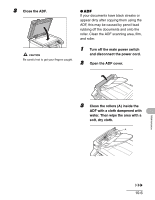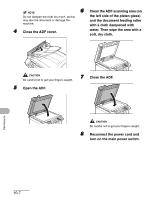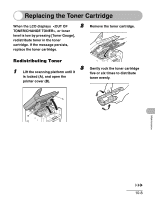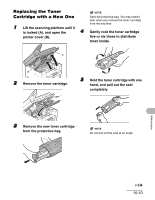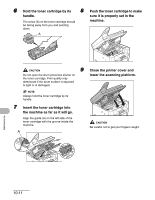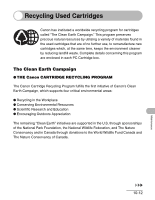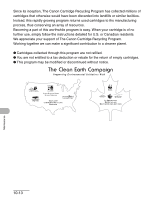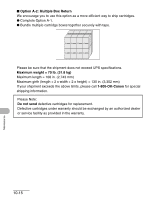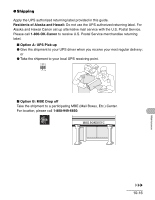Canon imageCLASS MF4150 imageCLASS MF4150 Basic Guide - Page 118
Close the printer cover and, lower the scanning platform.
 |
View all Canon imageCLASS MF4150 manuals
Add to My Manuals
Save this manual to your list of manuals |
Page 118 highlights
6 Hold the toner cartridge by its 8 Push the toner cartridge to make handle. sure it is properly set in the The arrow (A) on the toner cartridge should be facing away from you and pointing down. machine. A CAUTION 9 Do not open the drum protective shutter on the toner cartridge. Print quality may deteriorate if the drum surface is exposed to light or is damaged. NOTE Always hold the toner cartridge by its handle. 7 Insert the toner cartridge into the machine as far as it will go. Align the guide (A) on the left side of the toner cartridge with the groove inside the machine. A Close the printer cover and lower the scanning platform. CAUTION Be careful not to get your fingers caught. Maintenance 10-11
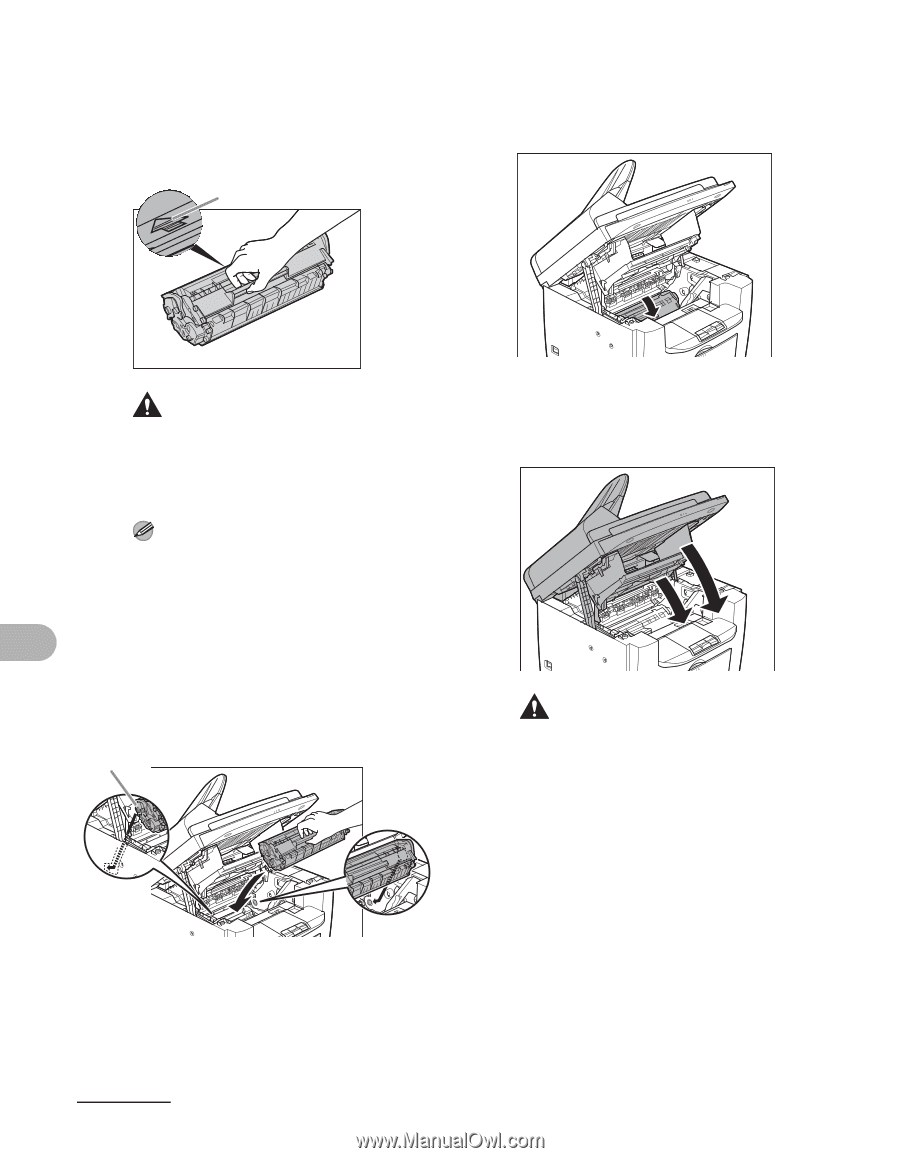
10-11
Maintenance
6
Hold the toner cartridge by its
handle.
The arrow (A) on the toner cartridge should
be facing away from you and pointing
down.
CAUTION
Do not open the drum protective shutter on
the toner cartridge. Print quality may
deteriorate if the drum surface is exposed
to light or is damaged.
NOTE
Always hold the toner cartridge by its
handle.
7
Insert the toner cartridge into
the machine as far as it will go.
Align the guide (A) on the left side of the
toner cartridge with the groove inside the
machine.
8
Push the toner cartridge to make
sure it is properly set in the
machine.
9
Close the printer cover and
lower the scanning platform.
CAUTION
Be careful not to get your fingers caught.
A
A