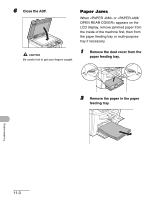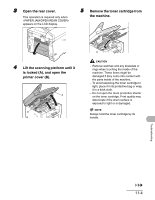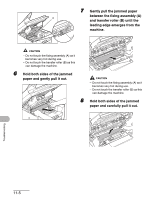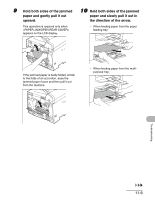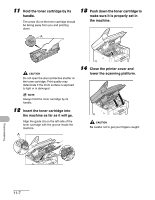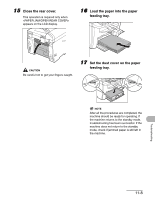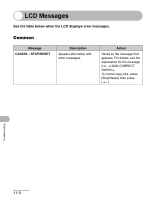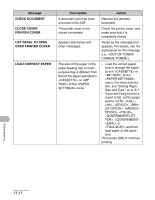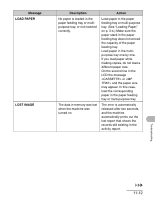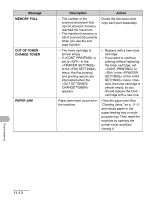Canon imageCLASS MF4150 imageCLASS MF4150 Basic Guide - Page 136
Close the rear cover., Load the paper into the paper, feeding tray., Set the dust cover on the paper
 |
View all Canon imageCLASS MF4150 manuals
Add to My Manuals
Save this manual to your list of manuals |
Page 136 highlights
15 Close the rear cover. This operation is required only when appears on the LCD display. 16 Load the paper into the paper feeding tray. CAUTION Be careful not to get your fingers caught. 17 Set the dust cover on the paper feeding tray. NOTE After all the procedures are completed, the machine should be ready for operating. If the machine returns to the standby mode, troubleshooting has been successful. If the machine does not return to the standby mode, check if jammed paper is still left in the machine. Troubleshooting 11-8
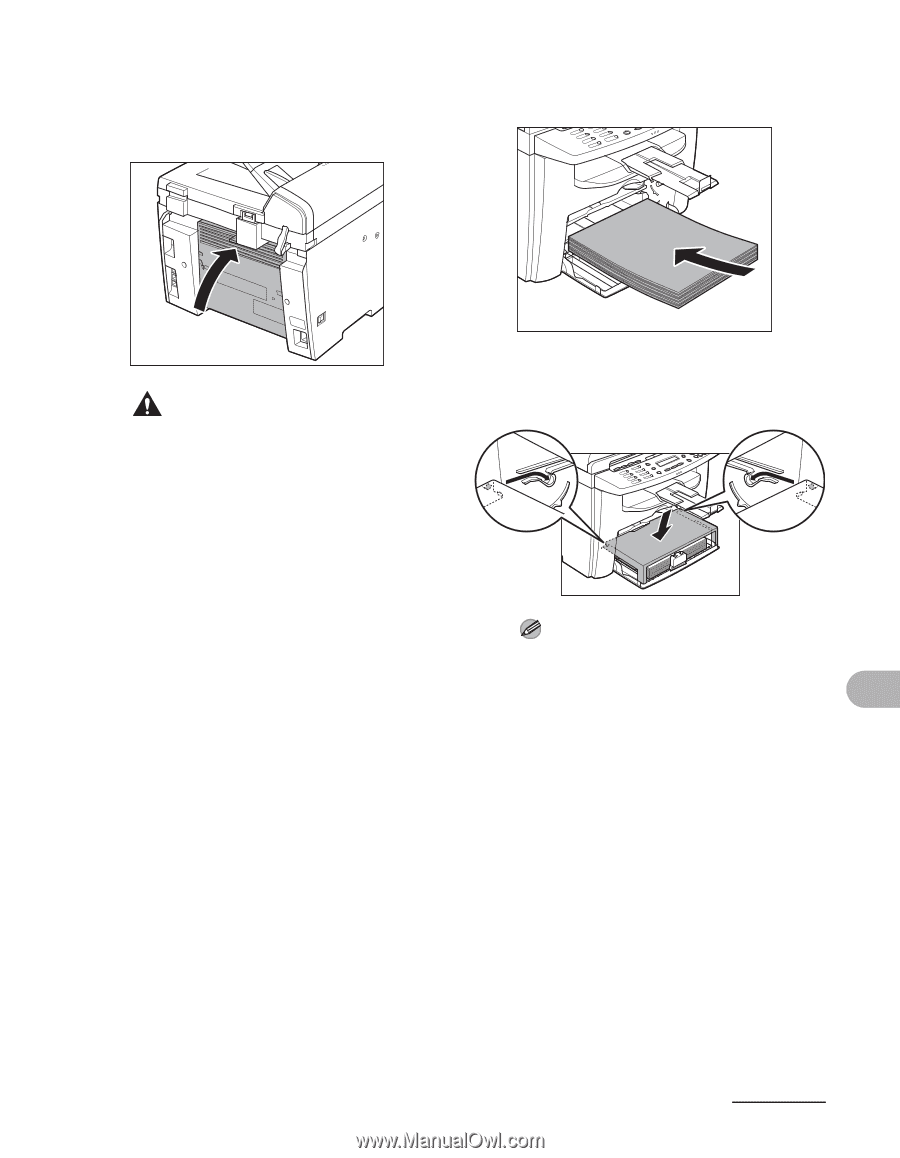
11-8
Troubleshooting
15
Close the rear cover.
This operation is required only when
<PAPER JAM/OPEN REAR COVER>
appears on the LCD display.
CAUTION
Be careful not to get your fingers caught.
16
Load the paper into the paper
feeding tray.
17
Set the dust cover on the paper
feeding tray.
NOTE
After all the procedures are completed, the
machine should be ready for operating. If
the machine returns to the standby mode,
troubleshooting has been successful. If the
machine does not return to the standby
mode, check if jammed paper is still left in
the machine.