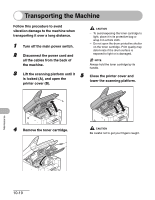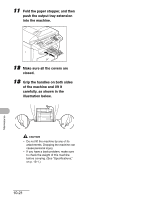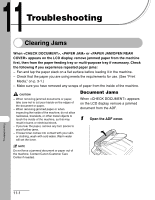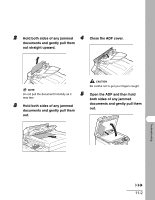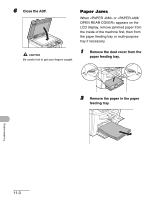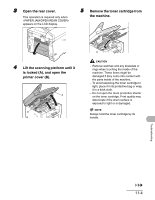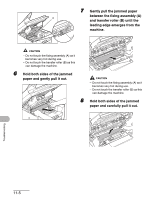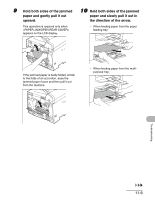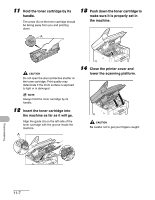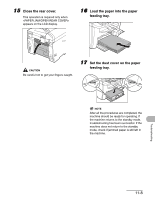Canon imageCLASS MF4150 imageCLASS MF4150 Basic Guide - Page 131
Paper Jams, Close the ADF., Remove the dust cover from the, paper feeding tray.
 |
View all Canon imageCLASS MF4150 manuals
Add to My Manuals
Save this manual to your list of manuals |
Page 131 highlights
6 Close the ADF. CAUTION Be careful not to get your fingers caught. Paper Jams When or appears on the LCD display, remove jammed paper from the inside of the machine first, then from the paper feeding tray or multi-purpose tray if necessary. 1 Remove the dust cover from the paper feeding tray. 2 Remove the paper in the paper feeding tray. Troubleshooting 11-3
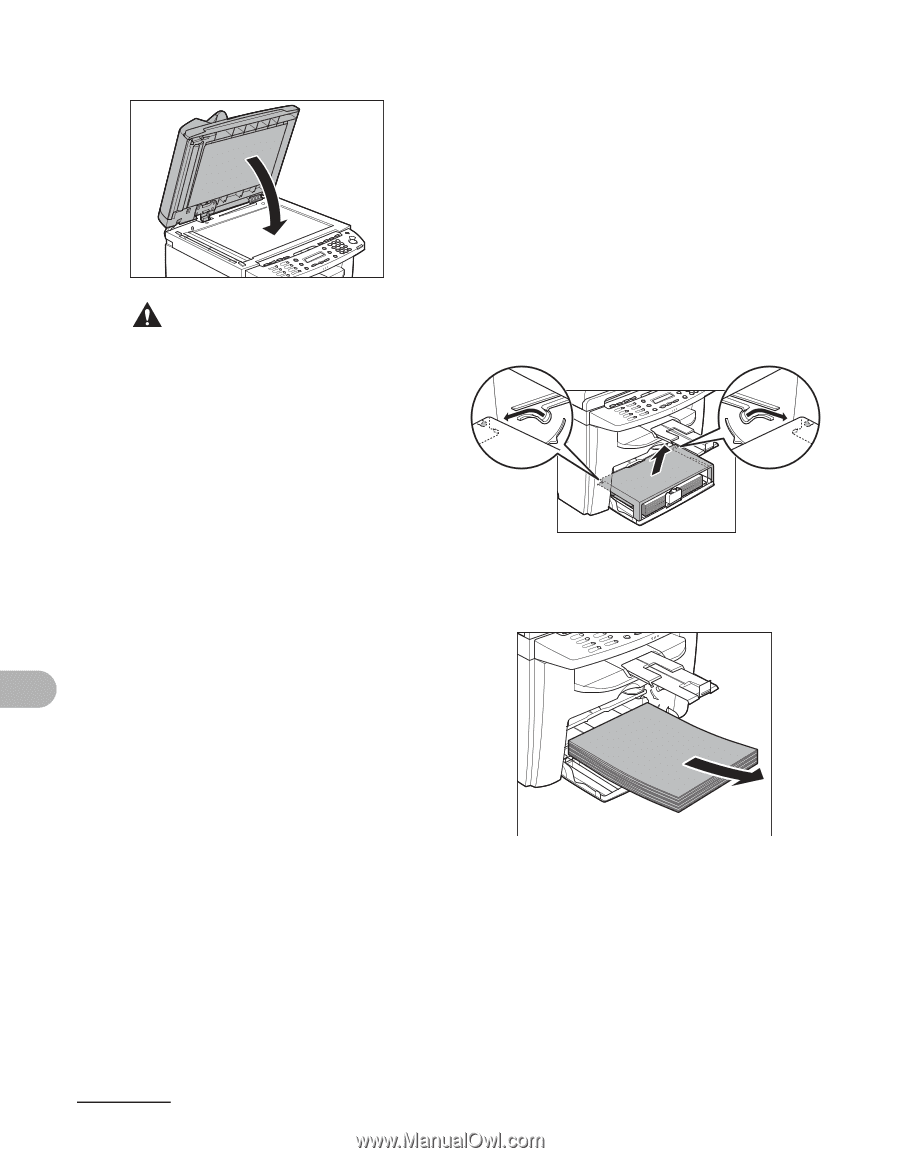
11-3
Troubleshooting
6
Close the ADF.
CAUTION
Be careful not to get your fingers caught.
Paper Jams
When <PAPER JAM> or <PAPER JAM/
OPEN REAR COVER> appears on the
LCD display, remove jammed paper from
the inside of the machine first, then from
the paper feeding tray or multi-purpose
tray if necessary.
1
Remove the dust cover from the
paper feeding tray.
2
Remove the paper in the paper
feeding tray.