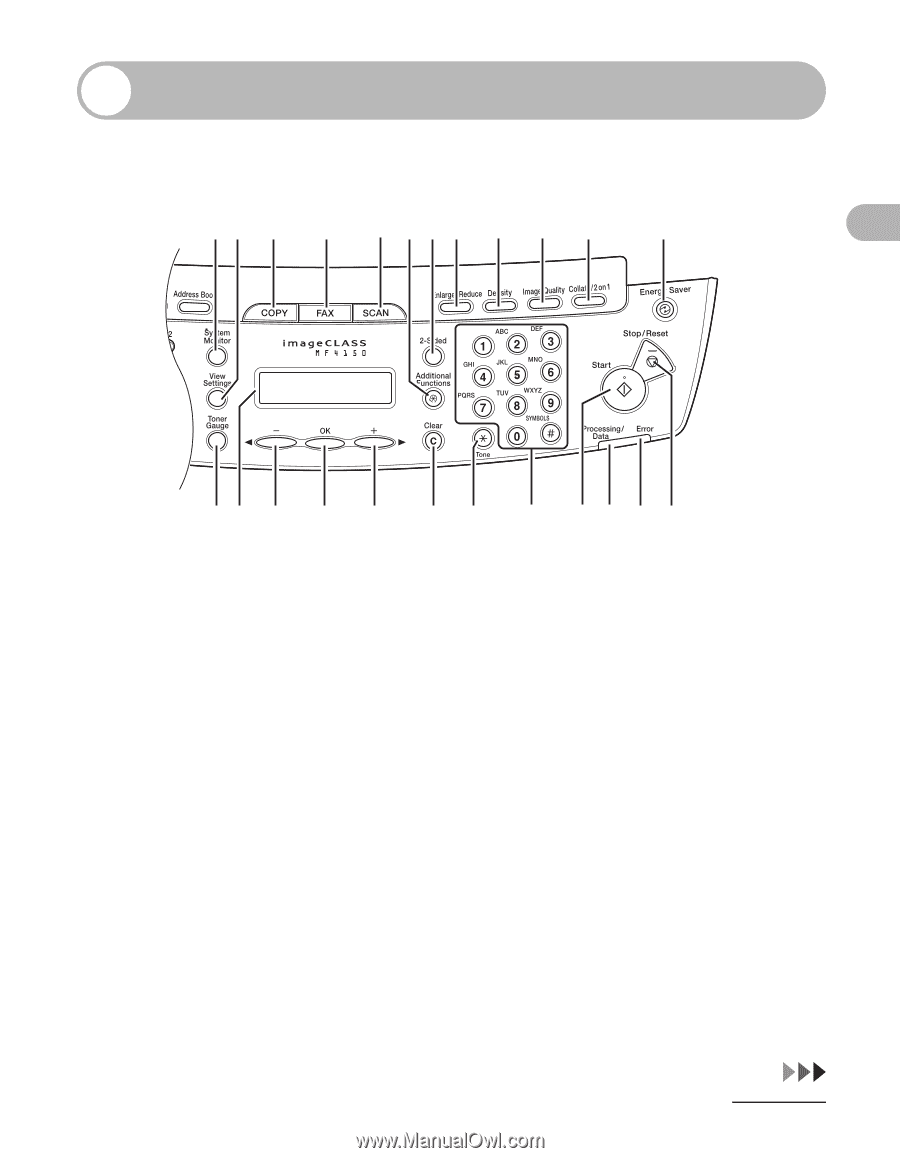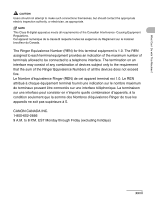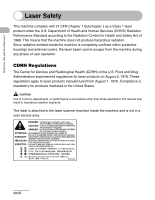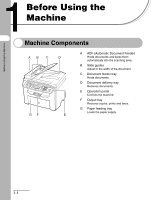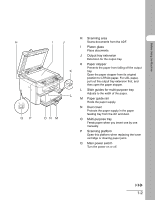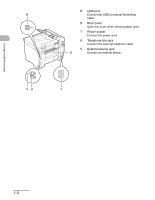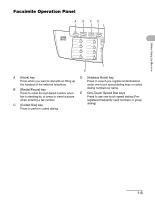Canon imageCLASS MF4150 imageCLASS MF4150 Basic Guide - Page 33
Operation Panel, Main Operation Panel
 |
View all Canon imageCLASS MF4150 manuals
Add to My Manuals
Save this manual to your list of manuals |
Page 33 highlights
Operation Panel Main Operation Panel AB C D E FGH I J K L Before Using the Machine XW V U T SR Q PON M A [System Monitor] key G [2-Sided] key Press to check print status, fax status, print Press to set two-sided copying. and scan counts, remaining memory, or print transmission/reception results. H [Enlarge/Reduce] key Press to enlarge or reduce copy ratio. B [View Settings] key Press to confirm settings of the copy function. I [Density] key Press to adjust copy or fax density. C [COPY] key Press to switch to the Copy mode. J [Image Quality] key Press to select image quality for copy or fax. D [FAX] key Press to switch to the Fax mode. K [Collate/2 on 1] key Press to collate copies, or press to set 2 on 1 E [SCAN] key copying. Press to switch to the Scan mode. L [Energy Saver] key F [Additional Functions] key Press to set or cancel the Sleep mode Press to select or cancel the modes in manually. The key lights green when the Additional Functions. Sleep mode is set, and goes off when the mode is canceled. 1-4