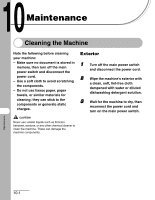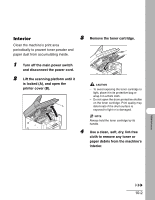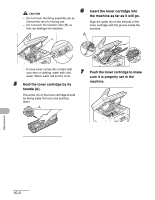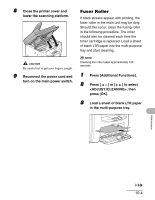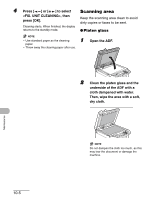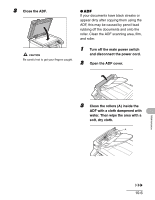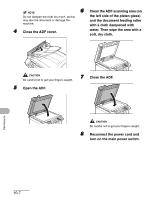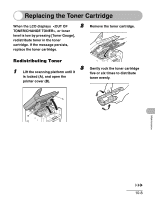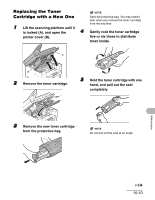Canon imageCLASS MF4150 imageCLASS MF4150 Basic Guide - Page 112
Scanning area, Open the ADF.
 |
View all Canon imageCLASS MF4150 manuals
Add to My Manuals
Save this manual to your list of manuals |
Page 112 highlights
4 Press [ ] or [ ] to select Scanning area , then press [OK]. Keep the scanning area clean to avoid dirty copies or faxes to be sent. Cleaning starts. When finished, the display returns to the standby mode. ● Platen glass NOTE - Use standard paper as the cleaning 1 paper. - Throw away the cleaning paper after use. Open the ADF. 2 Clean the platen glass and the underside of the ADF with a cloth dampened with water. Then, wipe the area with a soft, dry cloth. Maintenance 10-5 NOTE Do not dampen the cloth too much, as this may tear the document or damage the machine.

10-5
Maintenance
4
Press [
] or [
] to select
<FIX. UNIT CLEANING>, then
press [OK].
Cleaning starts. When finished, the display
returns to the standby mode.
NOTE
– Use standard paper as the cleaning
paper.
–
Throw away the cleaning paper after use.
Scanning area
Keep the scanning area clean to avoid
dirty copies or faxes to be sent.
●
Platen glass
1
Open the ADF.
2
Clean the platen glass and the
underside of the ADF with a
cloth dampened with water.
Then, wipe the area with a soft,
dry cloth.
NOTE
Do not dampen the cloth too much, as this
may tear the document or damage the
machine.