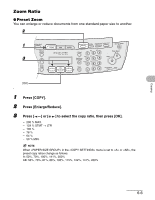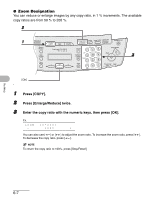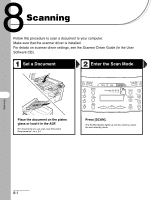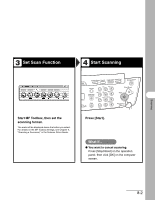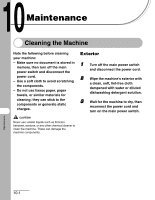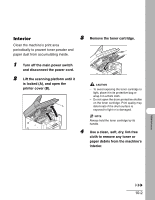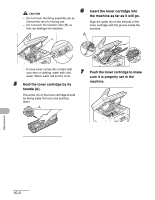Canon imageCLASS MF4150 imageCLASS MF4150 Basic Guide - Page 105
Set Scan Function, Start Scanning, Start MF Toolbox, then set the, scanning format., Press [Start]. - scanner driver
 |
View all Canon imageCLASS MF4150 manuals
Add to My Manuals
Save this manual to your list of manuals |
Page 105 highlights
3 Set Scan Function 4 Start Scanning Scanning Start MF Toolbox, then set the scanning format. The mark will be displayed above the button you select. For details on the MF Toolbox Settings, see Chapter 2, "Scanning a Document," in the Scanner Driver Guide. Press [Start]. What if... ● You want to cancel scanning: Press [Stop/Reset] on the operation panel, then click [OK] on the computer screen. 8-2

8-2
Scanning
Set Scan Function
Start Scanning
Start MF Toolbox, then set the
scanning format.
The mark will be displayed above the button you select.
For details on the MF Toolbox Settings, see Chapter 2,
“Scanning a Document,” in the Scanner Driver Guide.
Press [Start].
What if...
●
You want to cancel scanning:
Press [Stop/Reset] on the operation
panel, then click [OK] on the computer
screen.
3
4