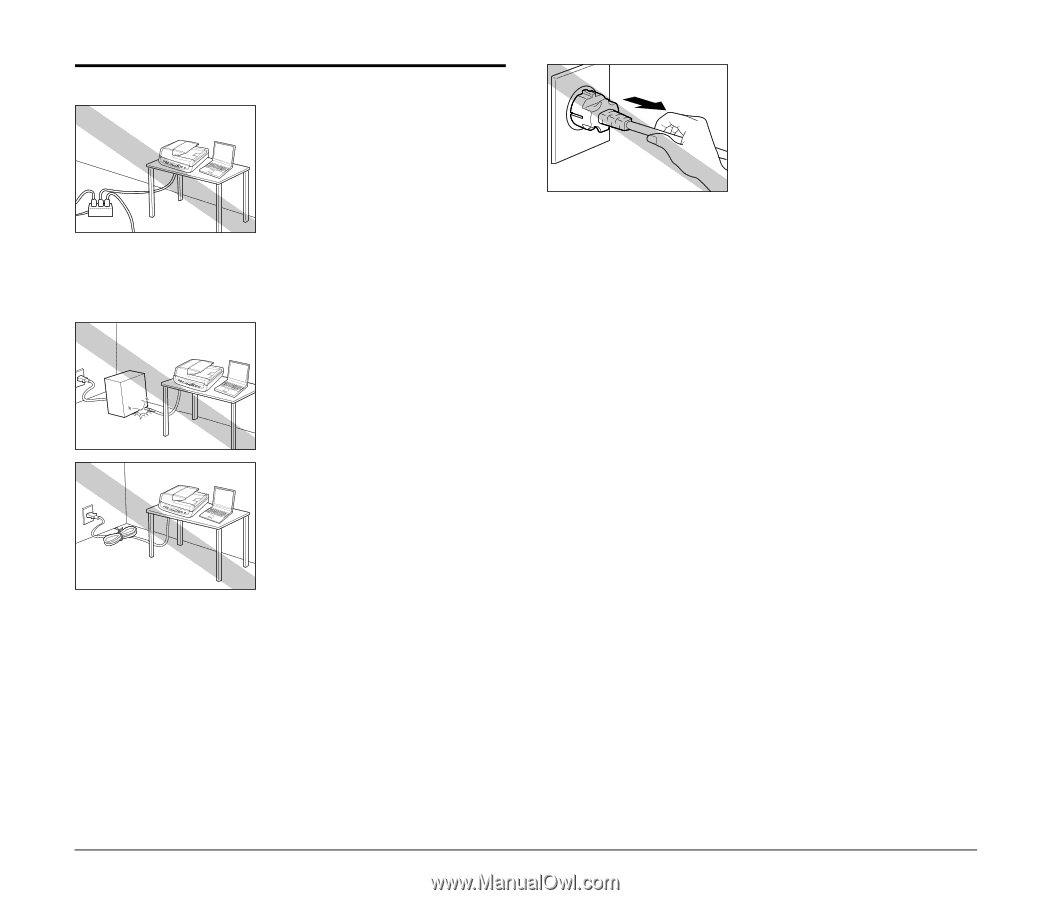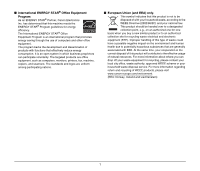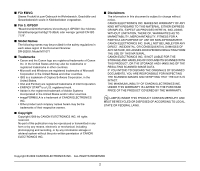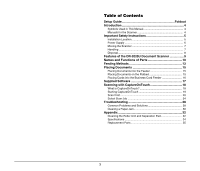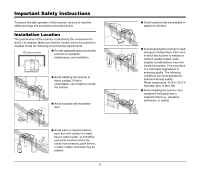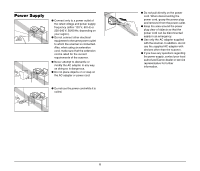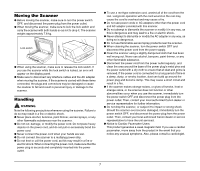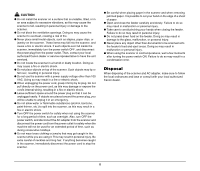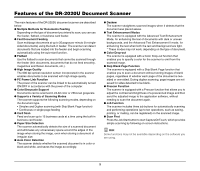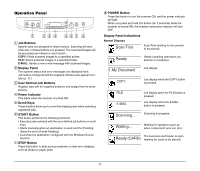Canon imageFORMULA DR-2020U Universal Workgroup Scanner Reference Guide - Page 10
Power Supply, Keep the area around the power - frequencies
 |
View all Canon imageFORMULA DR-2020U Universal Workgroup Scanner manuals
Add to My Manuals
Save this manual to your list of manuals |
Page 10 highlights
Power Supply ● Connect only to a power outlet of the rated voltage and power supply frequency (either 120 V, 60 Hz or 220-240 V, 50/60 Hz, depending on your region). ● Do not connect other electrical equipment to the same power outlet to which the scanner is connected. Also, when using an extension cord, make sure that the extension cord is rated for the current requirements of the scanner. ● Never attempt to dismantle or modify the AC adapter in any way, as doing so is dangerous. ● Do not place objects on or step on the AC adapter or power cord. ● Do not use the power cord while it is coiled. ● Do not pull directly on the power cord. When disconnecting the power cord, grasp the power plug and remove it from the power outlet. ● Keep the area around the power plug clear of objects so that the power cord can be disconnected easily in an emergency. ● Use only the AC adapter supplied with the scanner. In addition, do not use the supplied AC adapter with devices other than the scanner. ● If you have any questions regarding the power supply, contact your local authorized Canon dealer or service representative for further information. 6