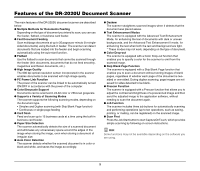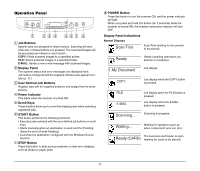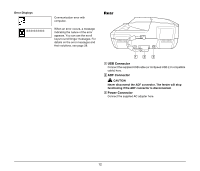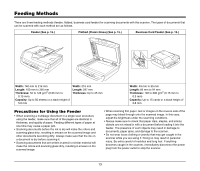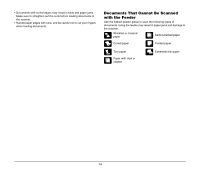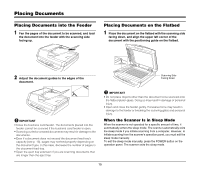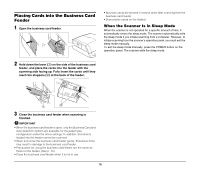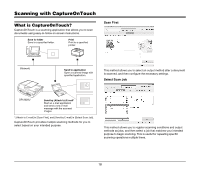Canon imageFORMULA DR-2020U Universal Workgroup Scanner Reference Guide - Page 18
Documents That Cannot Be Scanned, with the Feeder, Carbon-backed paper
 |
View all Canon imageFORMULA DR-2020U Universal Workgroup Scanner manuals
Add to My Manuals
Save this manual to your list of manuals |
Page 18 highlights
• Documents with curled edges may result in folds and paper jams. Make sure to straighten out the curls before loading documents in the scanner. • Handle paper edges with care, and be careful not to cut your fingers when loading documents. Documents That Cannot Be Scanned with the Feeder Use the flatbed (platen glass) to scan the following types of documents. Using the feeder may result in paper jams and damage to the scanner. Wrinkled or creased paper Carbon-backed paper Curled paper Coated paper Torn paper Paper with clips or staples Extremely thin paper 14
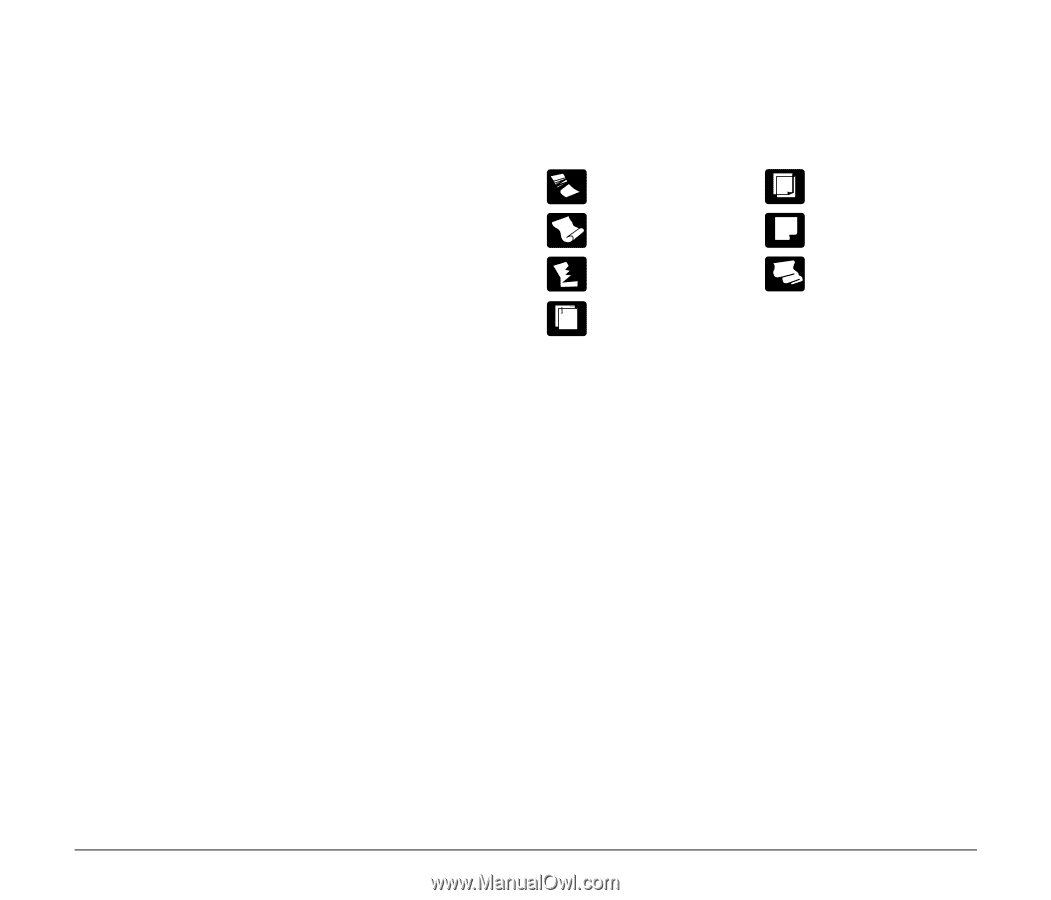
14
• Documents with curled edges may result in folds and paper jams.
Make sure to straighten out the curls before loading documents in
the scanner.
•
Handle paper edges with care, and be careful not to cut your fingers
when loading documents.
Documents That Cannot Be Scanned
with the Feeder
Use the flatbed (platen glass) to scan the following types of
documents. Using the feeder may result in paper jams and damage to
the scanner.
Wrinkled or creased
paper
Carbon-backed paper
Curled paper
Coated paper
Torn paper
Extremely thin paper
Paper with clips or
staples