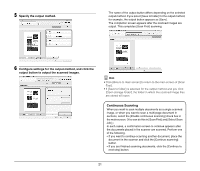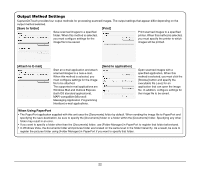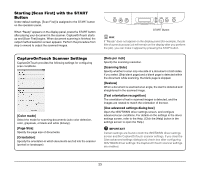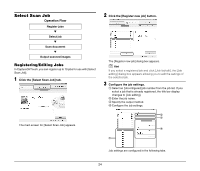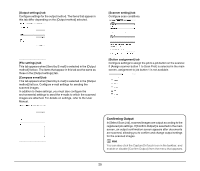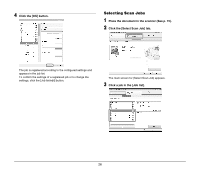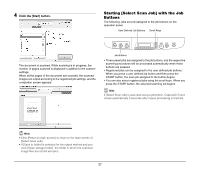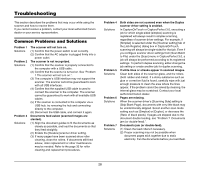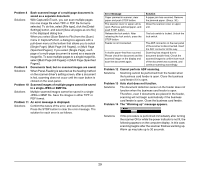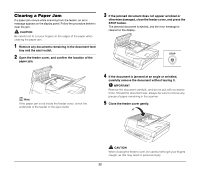Canon imageFORMULA DR-2020U Universal Workgroup Scanner Reference Guide - Page 30
Selecting Scan Jobs, Click the [OK] button., Place the document in the scanner See p. 15.
 |
View all Canon imageFORMULA DR-2020U Universal Workgroup Scanner manuals
Add to My Manuals
Save this manual to your list of manuals |
Page 30 highlights
4 Click the [OK] button. Selecting Scan Jobs 1 Place the document in the scanner (See p. 15). 2 Click the [Select Scan Job] tab. The job is registered according to the configured settings and appears in the job list. To confirm the settings of a registered job or to change the settings, click the [Job list/edit] button. The main screen for [Select Scan Job] appears. 3 Click a job in the [Job list]. 26
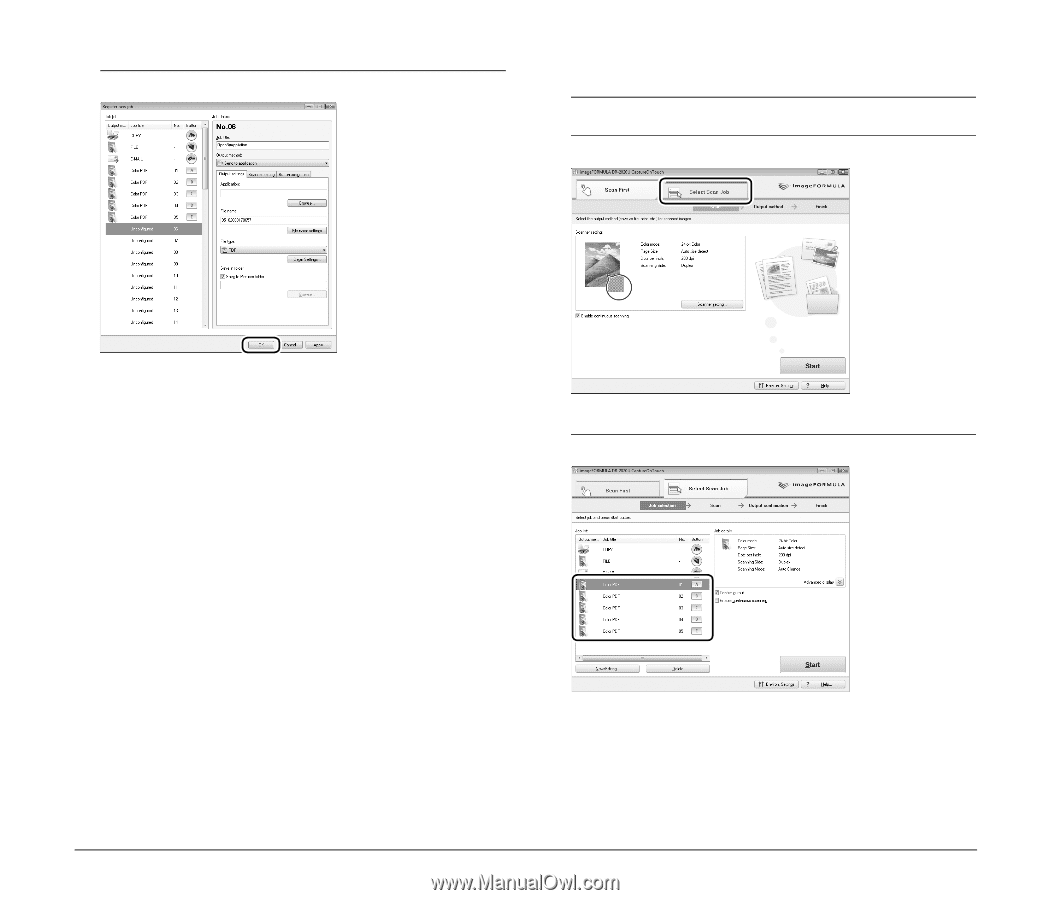
26
4
Click the [OK] button.
The job is registered according to the configured settings and
appears in the job list.
To confirm the settings of a registered job or to change the
settings, click the [Job list/edit] button.
Selecting Scan Jobs
1
Place the document in the scanner (See p. 15).
2
Click the [Select Scan Job] tab.
The main screen for [Select Scan Job] appears.
3
Click a job in the [Job list].