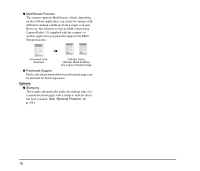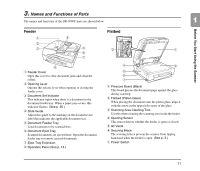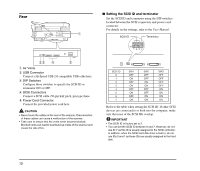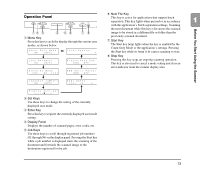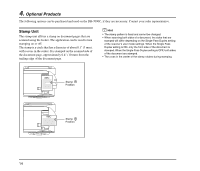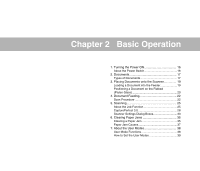Canon imageFORMULA DR-7090C Universal Reference Guide - Page 23
Basic Operation
 |
View all Canon imageFORMULA DR-7090C Universal manuals
Add to My Manuals
Save this manual to your list of manuals |
Page 23 highlights
Chapter 2 Basic Operation 1. Turning the Power ON 16 About the Power Switch 16 2. Documents 17 Types of Documents 17 3. Placing Documents onto the Scanner 19 Loading a Document into the Feeder 19 Positioning a Document on the Flatbed (Platen Glass 20 4. Document Feeding 22 Scan Procedure 22 5. Scanning 25 About the Job Function 25 CapturePerfect 3.0 28 Scanner Settings Dialog Boxes 33 6. Clearing Paper Jams 35 Clearing a Paper Jam 35 Paper Jam Causes 37 7. About the User Modes 38 User Mode Functions 38 How to Set the User Modes 39

Chapter 2
Basic Operation
1. Turning the Power ON
......................................
16
About the Power Switch
.........................................
16
2. Documents
........................................................
17
Types of Documents
..............................................
17
3. Placing Documents onto the Scanner
...............
19
Loading a Document into the Feeder
.....................
19
Positioning a Document on the Flatbed
(Platen Glass)
........................................................
20
4. Document Feeding
............................................
22
Scan Procedure
.....................................................
22
5. Scanning
...........................................................
25
About the Job Function
..........................................
25
CapturePerfect 3.0
.................................................
28
Scanner Settings Dialog Boxes
..............................
33
6. Clearing Paper Jams
........................................
35
Clearing a Paper Jam
............................................
35
Paper Jam Causes
.................................................
37
7. About the User Modes
......................................
38
User Mode Functions
.............................................
38
How to Set the User Modes
...................................
39