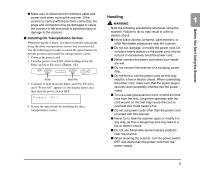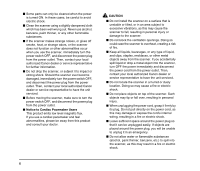Canon imageFORMULA DR-7090C Universal Reference Guide - Page 9
Before You Start Using the Scanner
 |
View all Canon imageFORMULA DR-7090C Universal manuals
Add to My Manuals
Save this manual to your list of manuals |
Page 9 highlights
Chapter 1 Before You Start Using the Scanner 1. Important Safety Instructions 2 Installation Location 2 Removing the Transportation Screw 2 Installing the Securing Braces 3 Power 3 Checking the Rear Cables 4 Opening and Closing the Feeder 4 Moving the Scanner 4 Handling 5 Disposal 7 2. Features 8 3. Names and Functions of Parts 11 Feeder 11 Flatbed 11 Rear 12 Operation Panel 13 4. Optional Products 14 Stamp Unit 14

Chapter 1
Before You Start Using the Scanner
1. Important Safety Instructions
..............................
2
Installation Location
.................................................
2
Removing the Transportation Screw
........................
2
Installing the Securing Braces
..................................
3
Power
.......................................................................
3
Checking the Rear Cables
.......................................
4
Opening and Closing the Feeder
.............................
4
Moving the Scanner
.................................................
4
Handling
...................................................................
5
Disposal
...................................................................
7
2. Features
..............................................................
8
3. Names and Functions of Parts
..........................
11
Feeder
....................................................................
11
Flatbed
...................................................................
11
Rear
.......................................................................
12
Operation Panel
.....................................................
13
4. Optional Products
.............................................
14
Stamp Unit
.............................................................
14