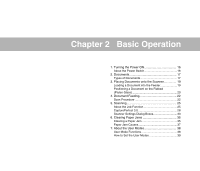Canon imageFORMULA DR-7090C Universal Reference Guide - Page 28
Positioning a Document on the Flatbed (Platen Glass), After scanning is complete
 |
View all Canon imageFORMULA DR-7090C Universal manuals
Add to My Manuals
Save this manual to your list of manuals |
Page 28 highlights
• When scanning NCR paper that is 11" x 17"/A3 or other large sizes, as well as paper that is very thin, the document may occasionally get caught in the paper eject mechanism. In this case, place an auxiliary sheet of paper in the document eject tray before scanning the document. Positioning a Document on the Flatbed (Platen Glass) Use the following procedure to scan on the flatbed (platen glass) when scanning a book, thick document, very thin document, OHP (overhead transparency) or any other document that cannot be scanned using the feeder. 1. Open the feeder. Auxiliary Paper 3. After scanning is complete, lift the document feeder tray, and then remove the document from the document eject tray. Opening Sensor IMPORTANT • Lower the feeder slowly, taking care to avoid pinching your fingers. Failure to do so might result in personal injury. • When scanning on the flatbed (platen glass), open the feeder at least 11.8" (300 mm) until the opening sensor unit is disengaged. 11.8" (300 mm) or more IMPORTANT • Leaving a document in the document eject tray and scanning another document can cause jamming. • Raise the document feeder tray only as much as you need to remove the ejected document pages. Trying to forcibly raise the document feeder tray can cause a malfunction. 20