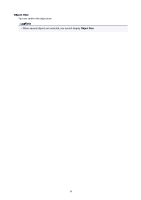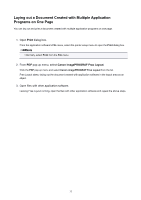Canon imagePROGRAF TM-300 Guide for Free Layout - Page 31
Various Free Layout Features
 |
View all Canon imagePROGRAF TM-300 manuals
Add to My Manuals
Save this manual to your list of manuals |
Page 31 highlights
Various Free Layout Features Laying out a Multiple-File Document on One Page Laying out a Document Created with Multiple Application Programs on One Page Selecting an Object Changing the Object Size Moving an Object Rotating an Object Laying out Objects Automatically Aligning Objects Changing the Object Overlapping Order Pasting a Copied or Cut Object 31

Various Free Layout Features
Laying out a Multiple-File Document on One Page
Laying out a Document Created with Multiple Application Programs on One Page
Selecting an Object
Changing the Object Size
Moving an Object
Rotating an Object
Laying out Objects Automatically
Aligning Objects
Changing the Object Overlapping Order
Pasting a Copied or Cut Object
31