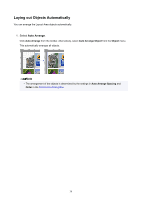Canon imagePROGRAF TM-300 Guide for Free Layout - Page 39
Aligning Objects
 |
View all Canon imagePROGRAF TM-300 manuals
Add to My Manuals
Save this manual to your list of manuals |
Page 39 highlights
Aligning Objects You can align objects systematically. 1. Select multiple objects. 2. Select how to align objects. Select the align menu from the Object menu. Align Top Lays out the objects, justifying them to the top. Center Vertically Lays out the objects, justifying them to the vertical center. Align Bottom Lays out the objects, justifying them to the bottom. Align Left Lays out the objects, justifying them to the left. 39

Aligning Objects
You can align objects systematically.
1.
Select multiple objects.
2.
Select how to align objects.
Select the align menu from the
Object
menu.
Align Top
Lays out the objects, justifying them to the top.
Center Vertically
Lays out the objects, justifying them to the vertical center.
Align Bottom
Lays out the objects, justifying them to the bottom.
Align Left
Lays out the objects, justifying them to the left.
39