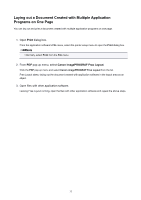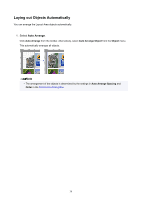Canon imagePROGRAF TM-300 Guide for Free Layout - Page 36
Moving an Object
 |
View all Canon imagePROGRAF TM-300 manuals
Add to My Manuals
Save this manual to your list of manuals |
Page 36 highlights
Moving an Object You can move the object position. 1. Select an object. 2. Moving an Object Place the pointer inside the selection box of the object to show the crosshair handle, and drag it to move the object. 36

Moving an Object
You can move the object position.
1.
Select an object.
2.
Moving an Object
Place the pointer inside the selection box of the object to show the crosshair handle, and drag it to move
the object.
36