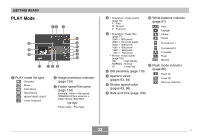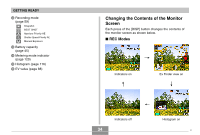Casio EX P505 Owners Manual - Page 29
Focus frame Changing the setting of any one of the following
 |
UPC - 079767684006
View all Casio EX P505 manuals
Add to My Manuals
Save this manual to your list of manuals |
Page 29 highlights
GETTING READY 7 • Snapshots: Image size (page 77) 2560 × 1920 pixels 2560 × 1712 (3:2) pixels 2048 × 1536 pixels 1600 × 1200 pixels 1280 × 960 pixels 640 × 480 pixels • Movies: Recording time (page 106) 8 • Snapshots: Memory Capacity (pages 63, 231) (Remaining number of storable images) • Movies: Remaining recording time (page 106) 9 Image quality • Snapshots (page 79) F : Fine N : Normal E : Economy • Movies (page 105) HQ : High Quality NORMAL : Normal LP : Long Play 0 Date and time (page 159) A Battery capacity (page 45) B Histogram (page 116) C Focus frame (page 81) • Focused: Green • Unfocused: Red NOTE • Changing the setting of any one of the following functions will cause Icon Help text to appear on the monitor screen. You can turn off Icon Help if you want (page 124). Recording mode, flash mode, focus mode, white balance, self-timer, metering mode 29