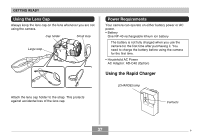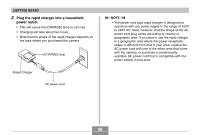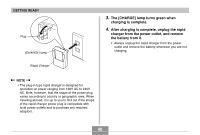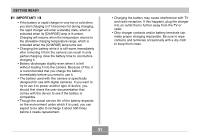Casio EX P505 Owners Manual - Page 42
To load the battery, battery as shown in the illustration, press
 |
UPC - 079767684006
View all Casio EX P505 manuals
Add to My Manuals
Save this manual to your list of manuals |
Page 42 highlights
GETTING READY To load the battery 1. Slide the battery cover on the bottom of the camera in the direction indicated by the arrow, and then swing it open. 2. Aligning the (̆) marks on the camera and battery as shown in the illustration, press down on the stopper in the direction indicated by the arrow and slide the battery into the camera. Stopper NP-40 (̆) marks • Push the bottom of the battery, and make sure that the stopper securely locks the battery in place. 42

GETTING READY
42
To load the battery
1.
Slide the battery cover on the bottom of the
camera in the direction indicated by the
arrow, and then swing it open.
2.
Aligning the (
³
) marks on the camera and
battery as shown in the illustration, press
down on the stopper in the direction indicated
by the arrow and slide the battery into the
camera.
•
Push the bottom of the battery, and make sure that
the stopper securely locks the battery in place.
NP-40
Stopper
(
³
) marks