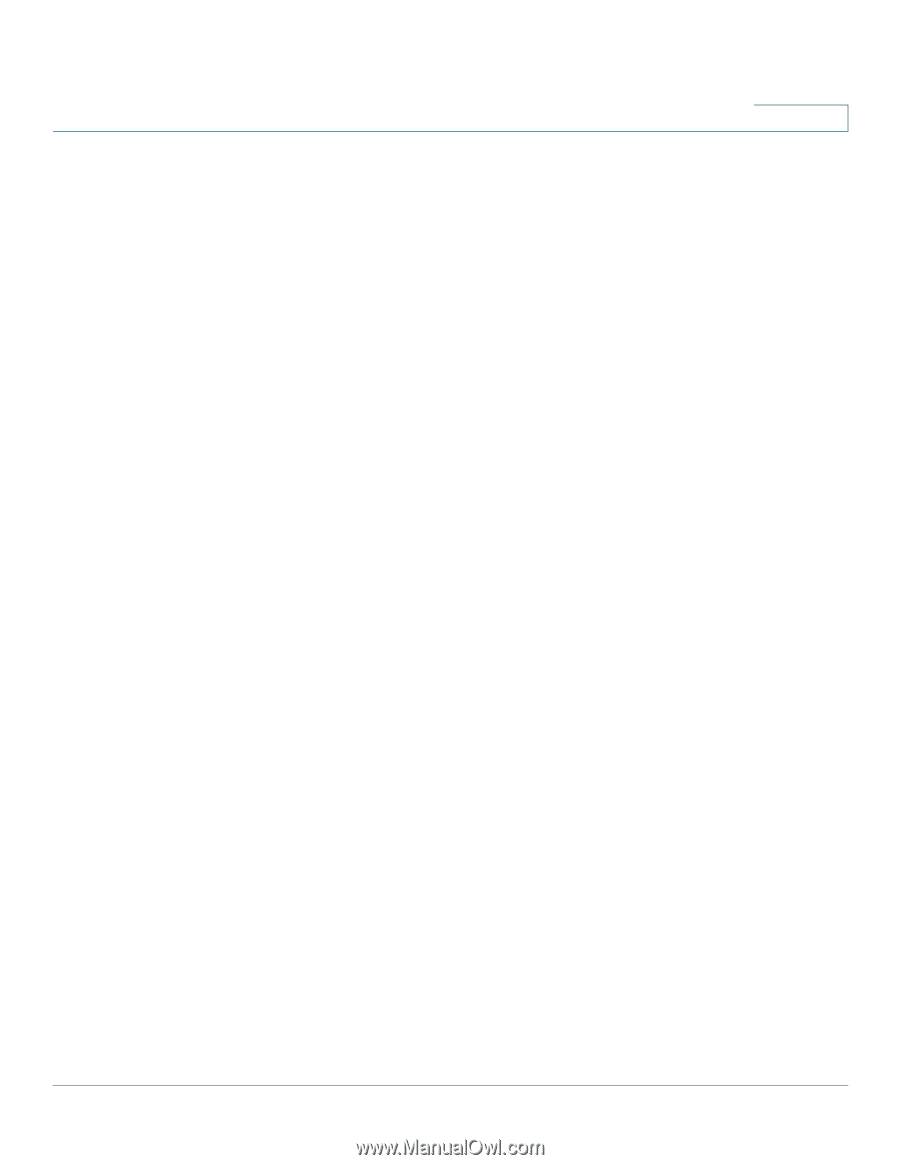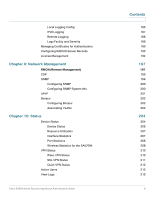Cisco WS-CE500-24TT Administration Guide - Page 7
Contents, Administration, Viewing the Basic Setting Defaults for IPsec VPN - firmware
 |
UPC - 882658054068
View all Cisco WS-CE500-24TT manuals
Add to My Manuals
Save this manual to your list of manuals |
Page 7 highlights
Contents Viewing the Basic Setting Defaults for IPsec VPN Configuring the IKE Policies for IPsec VPN Configuring the IPsec VPN Policies Configuring SSL VPN for Browser-Based Remote Access Access Options for SSL VPN Security Tips for SSL VPN Elements of the SSL VPN Scenario Step 1: Customizing the Portal Layout Scenario Step 2: Adding the SSL VPN Users Creating the SSL VPN Policies Specifying the Network Resources for SSL VPN Configuring SSL VPN Port Forwarding SSL VPN Tunnel Client Configuration Viewing the SSL VPN Client Portal VeriSign™ Identity Protection configuration Configuring VeriSign Identity Protection Managing User Credentials for VeriSign Service Chapter 8: Administration Users Domains Groups Adding or Editing User Settings Adding or Editing User Login Policies Firmware and Configuration Upgrading Firmware and Working with Configuration Files Maintaining the USB Device Using the Secondary Firmware Diagnostics Measuring and Limiting Traffic with the Traffic Meter Configuring the Time Settings Configuring the Logging Options 144 144 148 154 155 155 156 157 159 160 163 163 165 168 169 169 170 171 171 172 173 173 175 176 176 178 180 180 182 184 185 Cisco SA500 Series Security Appliances Administration Guide 7