Clifford GP1000T Owners Guide
Clifford GP1000T Manual
 |
View all Clifford GP1000T manuals
Add to My Manuals
Save this manual to your list of manuals |
Clifford GP1000T manual content summary:
- Clifford GP1000T | Owners Guide - Page 1
GP1000T Owner's Guide - Clifford GP1000T | Owners Guide - Page 2
remote transmitters, the associated sensors and accessories, which proves to be defective in workmanship or material under reasonable use during the lifetime of the vehicle provided the following conditions are met: the unit was professionally installed and serviced DEALER'S PURCHASE PRICE OF THE - Clifford GP1000T | Owners Guide - Page 3
's company name and address z Type of alarm installed z Year, make, model and colour of the vehicle z Vehicle registration number z Vehicle identification number z All security options installed on vehicle trademarks and copyrights Bitwriter®, Clifford®, Code-Hopping®, Directed®, Doubleguard®, ESP - Clifford GP1000T | Owners Guide - Page 4
a remote . . .8 auto-immobilisation 9 remote siren silencing 9 remote chirp muting 3-button remote only 10 remote sensor disable . . . . . .11 remote start sensor 19 system sensors and adjustments 20 programming options 20 manual programming instructions 22 user selectable features . . . . . - Clifford GP1000T | Owners Guide - Page 5
remote z One 3-button remote z Two Clifford® G5 decal's z Presentation envelope z This Owner's Guide z Quick Reference Card z Warranty Card important information Congratulations on the purchase of your state-of-the-art motorcycle security system. It has been designed to provide years of trouble - Clifford GP1000T | Owners Guide - Page 6
accordance with the instructions we supply them. The Clifford® GP1000T system is designed to be installed on any 12-volt, negative earth motorcycle or moped. note: The Installation Certificate must be completed by your installer at the authorised dealer. Other than the remote controls, this system - Clifford GP1000T | Owners Guide - Page 7
configurations The GP1000T system has an in-key 2-button remote control and a 3button remote control. Two additional Clifford® G5 remote controls can be added. IN-KEY 2-BUTTON REMOTE CONTROL FRONT REAR LED ARM/DISARM/PANIC ACCESSORY 3-BUTTON REMOTE CONTROL ARM/DISARM/PANIC SILENT ARM/DISARM - Clifford GP1000T | Owners Guide - Page 8
of the instructions in this manual correspond to a standard configuration remote. standard configuration for in-key 2-button remote Button The control module tilt sensor and any optionally installed sensors. standard configuration for 3-button remote Button The arming, disarming, and panic - Clifford GP1000T | Owners Guide - Page 9
-board control module tilt sensor and any optionally installed sensors. and Buttons Remotely enters or exits Valet. using your system The buttons used in the instructions in this manual correspond to the standard remote configuration. If your remote has been custom configured, the icons on your - Clifford GP1000T | Owners Guide - Page 10
a protected entry is triggered during the arming countdown, the 30-second countdown starts over. When armed, your vehicle is protected as follows: z The LED will flash as a visible theft deterrent. z If the tilt sensor detects the motorcycle is being moved in an attempt to steal it, the system will - Clifford GP1000T | Owners Guide - Page 11
not disarmed. (Refer to the Remote Siren Silencing section of this guide.) However, if the alarm completes the full trigger cycle when disarmed remote, you must have the motorcycle's ignition key, know where the Valet switch is located, and have the PIN code. Be sure to check with the installer - Clifford GP1000T | Owners Guide - Page 12
. z Turn ignition on and press the mitter. button of the trans- z Arm the alarm and then disarm the alarm. z Turn the ignition on and enter the system Valet/PIN code. remote siren silencing Remote siren silencing is a feature that makes it possible to silence and reset the system when it - Clifford GP1000T | Owners Guide - Page 13
system is fully disarmed and armed again, or the alarm trigger is removed. remote chirp muting (3-button remote only) To temporarily turn off the arm or disarm chirps, use remote chirp mut- ing. Simply press on the remote (3-button remote only), and the confirmation chirp(s) will be eliminated - Clifford GP1000T | Owners Guide - Page 14
Warn Away® zones of optionally installed sensors are now bypassed (zones two and three). 4. Using the remote press again. and simultaneously 5. can be performed at any time after the alarm has been armed. remote start sensor bypass When the system sees a command to remote start the vehicle, - Clifford GP1000T | Owners Guide - Page 15
security system from automatically arming by using Valet Mode. This is very useful when washing the motorcycle for example. In Valet Mode, the security system will not arm, even with the remote, but any accessory functions will continue to work normally. To enter Valet Mode: 1. Turn the ignition - Clifford GP1000T | Owners Guide - Page 16
valet mode The operations described in this section refer to remote buttons. Remember, the buttons used in all the instructions in this guide correspond to the Standard Configuration for the 3-button remote. This may not be how your remote is set up. To enter Valet Mode, press and simultaneously - Clifford GP1000T | Owners Guide - Page 17
chirps when the alarm is disarmed. automatic noise abatement Alarm sounding is limited system, then release the button. 3. The LED will start to flash to indicate the most recent trigger and proceed refer to the Table of Zones section of this guide. battery back-up siren The built-in battery back - Clifford GP1000T | Owners Guide - Page 18
diagnostics The microprocessor at the heart of your security system is constantly monitoring all of the switches and sensors that are connected to it. It detects any faulty switches and sensors and prevents them from disabling the entire system. The microprocessor will also record and report any - Clifford GP1000T | Owners Guide - Page 19
is active, you will hear four Bypass Notification chirps (the protective switch is bypassed from the alarm system). Once the protective switch is reset, then 3-seconds later the system resumes normal monitoring of in its memory. Refer to the Multiple Event Total Recall section of this guide. 16 - Clifford GP1000T | Owners Guide - Page 20
system is no longer active. System silenced, but still armed, and input that triggered the system is still active but bypassed. System disarmed with a remote control that has low battery voltage. Refer to the table of zones to identify the last zone triggered. © 2005 directed electronics, inc. all - Clifford GP1000T | Owners Guide - Page 21
, along with spaces to write in any optional sensors or switches you have had installed. If a Warning Zone response is triggered, the LED will not report it. means the receiver and remotes each use a mathematical formula called an algorithm to change their code each time the remote is used. This - Clifford GP1000T | Owners Guide - Page 22
recall the stored state from memory. This means if the unit is in Valet Mode and the battery is disconnected for any reason, such as servicing the car, when the battery is reconnected the unit will still be in Valet Mode. This applies to all states of the system including arm - Clifford GP1000T | Owners Guide - Page 23
504C Dual-Zone Shock sensor or 508D Dual-Zone Proximity sensor may also have been installed. For adjustments to all sensors/options, please return your motorcycle to the installing Clifford® dealer. programming options Programming options control what your system does during normal operation, and - Clifford GP1000T | Owners Guide - Page 24
the factory settings in bold: z Autoarming on or autoarming off of the alarm : Automatic arming 30-seconds after ignition turned off. z Arming/disarming confirmation siren sound. z Remote Valet: on/off. z Reset settings to default (except for PIN code) z New remote learn features: Allows - Clifford GP1000T | Owners Guide - Page 25
manual programming instructions It is a good idea to document changes by taking note of all feature changes made in programming mode. To enter the User Selectable Features programming: 1. Ignition on - Turn the ignition to the on/run position or start the engine. 2. Enter PIN - Your PIN code is - Clifford GP1000T | Owners Guide - Page 26
If the feature has more than two settings, continue pressing the on the remote to toggle through the settings (e.g. if the feature has 1 through 5 step 6. note: Refer to the Feature Descriptions sections of this guide for important notes and descriptions of the system features and programming - Clifford GP1000T | Owners Guide - Page 27
to default (except transmitter and PIN code) New remote learn arm/disarm only New remote learn accessory output New remote learn silent mode New remote learn remote valet New remote learn sensor disable Not used Clear all remotes from memory user selectable features descriptions - column one - Clifford GP1000T | Owners Guide - Page 28
(with the exception of arm/disarm diagnostic chirps and programming chirps). panic - on/off Allows the remote to activate Panic Mode. The siren will sound for 30 seconds. z On: The system will to the PIN Programming section of this guide. © 2005 directed electronics, inc. all rights reserved 25 - Clifford GP1000T | Owners Guide - Page 29
feature allows you to select which siren sounds will be played back when the alarm is triggered (default is Tone 1). Use the following procedure to set this feature: 1. Enter the feature. 2. Press the button of the remote to begin the playing of siren sounds. 3. Siren will generate each sound for - Clifford GP1000T | Owners Guide - Page 30
can then be learned by pressing the desired button once. The siren will chirp the same number of times as the feature row as confirmation. A remote button can only be learned to one designated feature. That is, if the lock/unlock button is programmed for armed/disarmed (feature 1 in column 3), it - Clifford GP1000T | Owners Guide - Page 31
only. On the next arming cycle, zones 1, 2, and 3 will be reinstated. clear all remotes z This feature will erase all remote codes from the system memory. This feature is convenient for erasing any remotes that have been lost, stolen, or incorrectly programmed into the system. z After entering - Clifford GP1000T | Owners Guide - Page 32
the ignition/armed state, a timed output, a latched output, a latched output that resets when the ignition is turned on and a Remote start output for connection with a 561T remote starter*. z The accessory channel can also be programmed to auto-activate with the arm command of the transmitter, the - Clifford GP1000T | Owners Guide - Page 33
pin programming A PIN code can have one to four digits; each digit can be from 0-9. note: A PIN code cannot begin with a zero. Programming Procedure 1. Enter the feature location (column 2, row 1) in the userselectable programming grid. 2. Immediately press and release of the Valet switch. 3. - Clifford GP1000T | Owners Guide - Page 34
PIN Code Confirmation Procedure Begin this procedure within 15 seconds of finishing the programming sequence or the new code will not be set. 1. Turn on the ignition. 2. Enter the new PIN code. 3. Press and hold for three seconds. z LED turns on: New PIN code is learned and programming is complete. - Clifford GP1000T | Owners Guide - Page 35
motorcycle where it is difficult for a thief to access. It houses the microprocessor which monitors your vehicle and controls all of the system's functions. The GP1000T two-button switch mounted somewhere on the motorcycle. It is used to override the alarm when a remote is lost or damaged, or to - Clifford GP1000T | Owners Guide - Page 36
sound. Ideal for warning people away from the motorcycle. Shock Sensor: The 504C dual-stage shock sensor can be installed to provide warn-away and alarm protection for your motorcycle if impacts are detected. Remote Start: The 561T remote start system to provide engine warm up and battery recharging - Clifford GP1000T | Owners Guide - Page 37
check Directed Electronics recommends you return to your installing Clifford® dealer to have your system checked for correct operation. The first check is due one year after the installation date and at yearly intervals thereafter. note: There may be a small charge incurred for this service. 34 - Clifford GP1000T | Owners Guide - Page 38
OE, specification is subject to change without notice. Some vehicles require optional parts/wiring and a few are incompatible with some features. Directed® is committed to delivering world-class quality products and services that excite and delight our customers. Directed Electronics UK office Unit
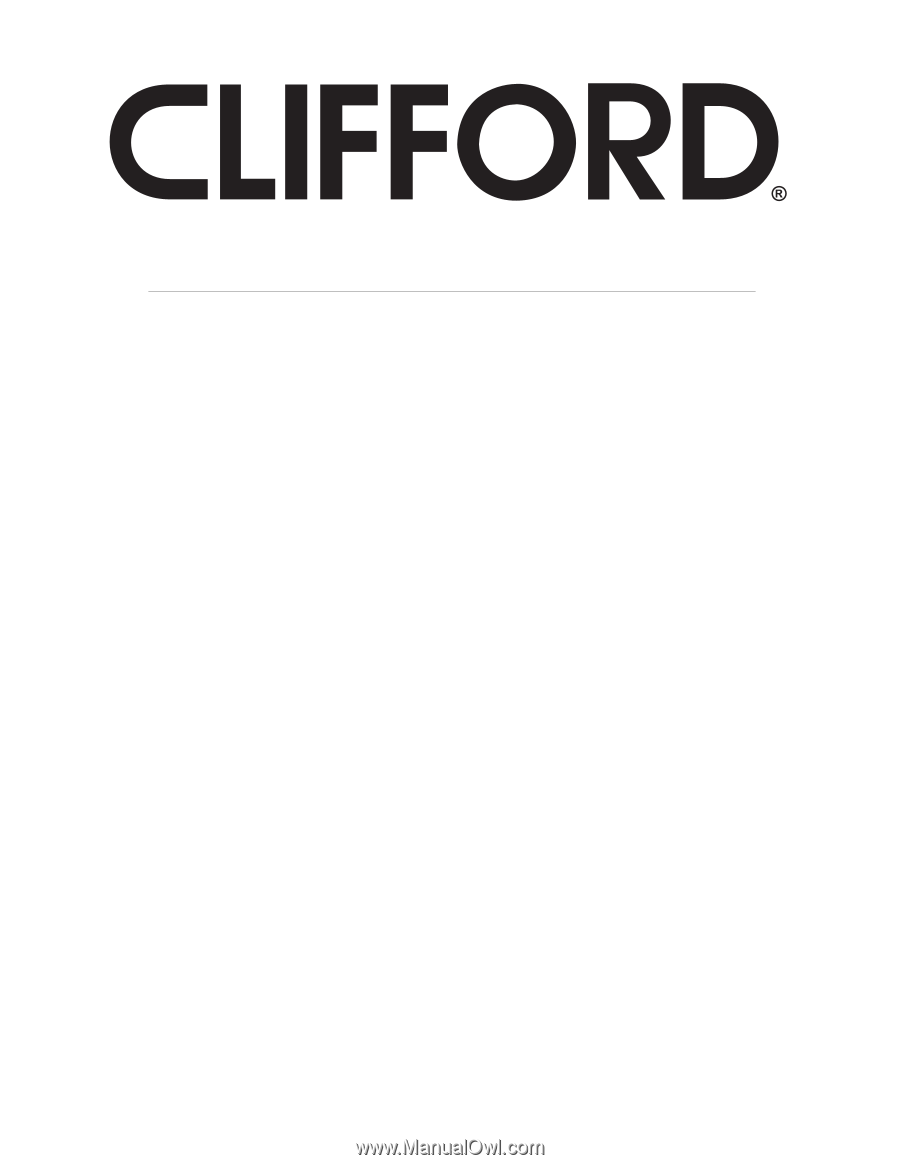
GP1000T
Owner’s Guide









