Compaq Presario V2000 Hardware-Software Guide - Page 106
Start > Help and Support, passwords, select
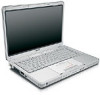 |
View all Compaq Presario V2000 manuals
Add to My Manuals
Save this manual to your list of manuals |
Page 106 highlights
Security The following table lists commonly used Setup utility and Windows passwords and describes their functions. For additional information about Windows passwords, such as screen-saver passwords, select Start > Help and Support. Setup Utility Passwords Function Administrator password Protects access to the Setup utility. Power-on password Protects access to the notebook contents when the notebook is turned on, restarted, or restored from hibernation. Windows Passwords Function Administrator password* Protects access to Windows administrator-level notebook contents. User password* Protects access to a Windows user account. Standby password Protects access to notebook contents when the notebook is resumed from standby or restored from hibernation. *For information about setting a Windows password, select Start > Help and Support. Hardware and Software Guide 6-5















