Compaq Presario V2000 Hardware-Software Guide - Page 17
Speakers, Jacks and Display Release Button - no audio device
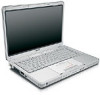 |
View all Compaq Presario V2000 manuals
Add to My Manuals
Save this manual to your list of manuals |
Page 17 highlights
Component ID Speakers, Jacks and Display Release Button Component 1 Stereo speakers (2) 2 Display release button 3 Audio-in (microphone) jack 4 Audio-out (headphone) jack Description Produce stereo sound. Opens the notebook. Connects an optional monaural (single sound channel) microphone. Connects optional headphones or powered stereo speakers. Also connects the audio function of an audio/video device such as a television or VCR. Hardware and Software Guide 1-9

Component ID
Hardware and Software Guide
1–9
Speakers, Jacks and Display Release Button
Component
Description
1
Stereo speakers (2)
Produce stereo sound.
2
Display release button
Opens the notebook.
3
Audio-in
(microphone) jack
Connects an optional monaural (single
sound channel) microphone.
4
Audio-out
(headphone) jack
Connects optional headphones or
powered stereo speakers. Also connects
the audio function of an audio/video
device such as a television or VCR.














