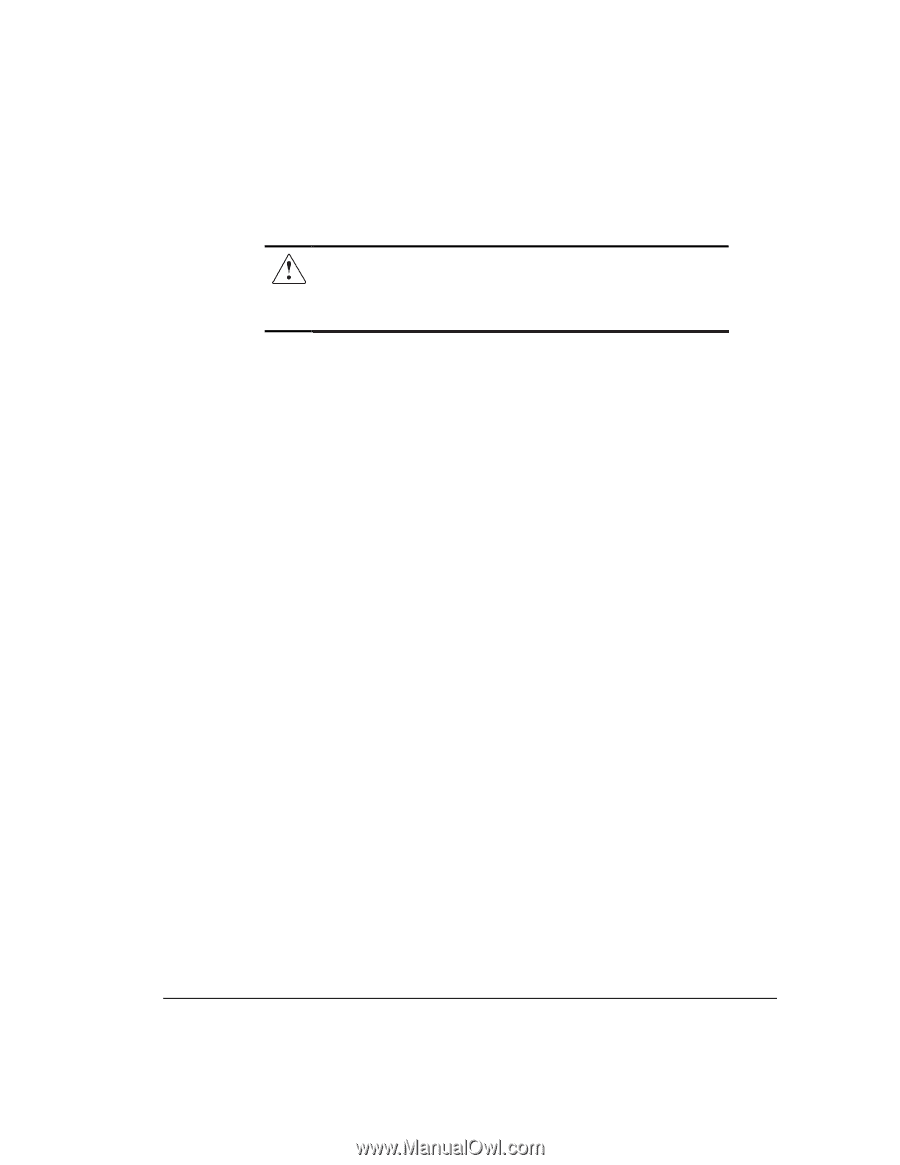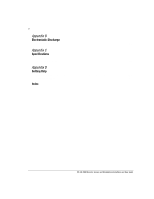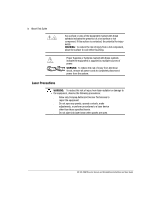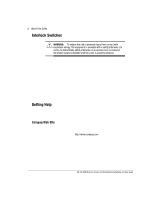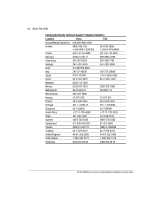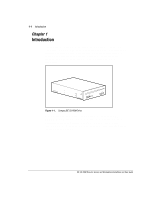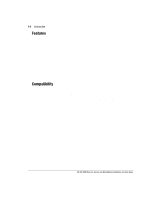Compaq ProLiant 1000 Compaq IDE CD-ROM Drive for Servers and Workstations Inst - Page 10
Interlock Switches, Getting Help, Compaq Web Site - proliant 3000 server
 |
View all Compaq ProLiant 1000 manuals
Add to My Manuals
Save this manual to your list of manuals |
Page 10 highlights
xi About This Guide Interlock Switches WARNING: To reduce the risk of personal injury from contact with hazardous energy, the equipment is provided with a safety interlocks. Do not try to defeat these safety interlocks. If an access cover is removed, the power supply is disabled until the cover is properly replaced. Compaq ProLiant 3000, 5000, 5500, 6000, 6500, and 7000 Servers contain built-in interlock switches. This feature: s Automatically turns the power off when you remove the server side or top covers ensuring your personal safety. s Protects thermally sensitive components by providing optimal air flow throughout the unit; therefore, removing this cover turns the power off to prevent any undesirable temperature conditions that could result in damage to the equipment. The interlock switch does not limit access to the hot-pluggable SCSI drives and power supplies. Do not attempt to bypass or defeat this device. Getting Help If you have a problem and have exhausted the information in this guide, you can get further information and other help in the following locations. Compaq Web Site The Compaq Web Site has information on this product as well as the latest drivers and Flash ROM images. You can access the Compaq Web Site by logging on to the Internet at http://www.compaq.com. IDE CD-ROM Drive for Servers and Workstations Installation and User Guide