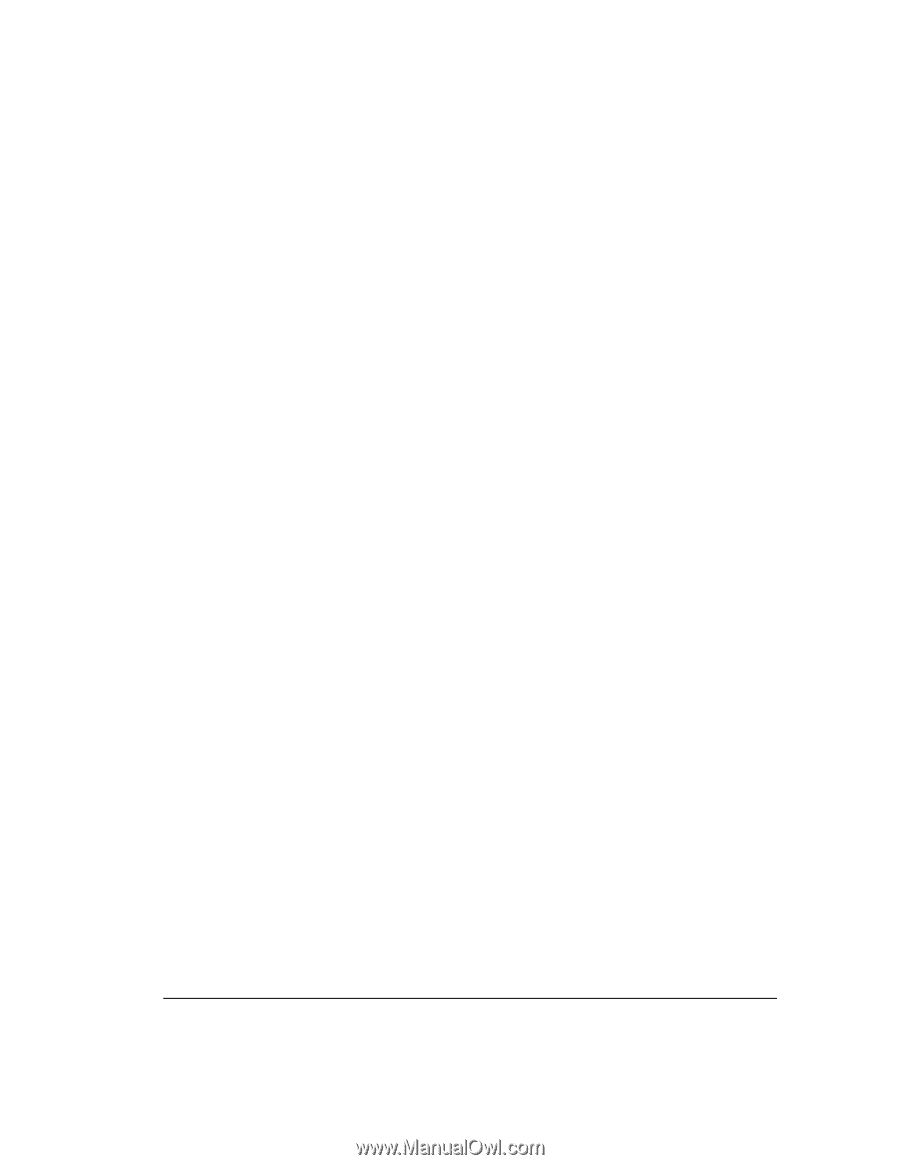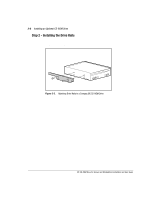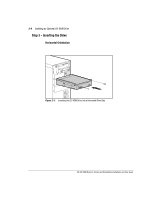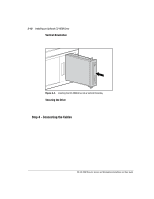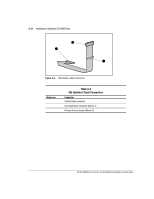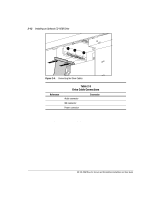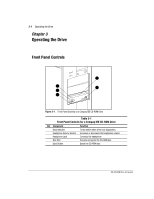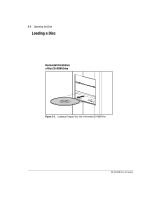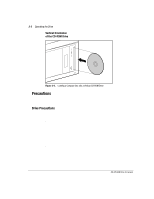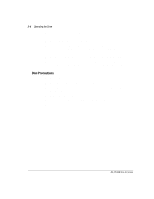Compaq ProLiant 1000 Compaq IDE CD-ROM Drive for Servers and Workstations Inst - Page 30
Completing the Installation, Configuring Your New Drive
 |
View all Compaq ProLiant 1000 manuals
Add to My Manuals
Save this manual to your list of manuals |
Page 30 highlights
2-13 Installing an Optional CD-ROM Drive Completing the Installation To complete the installation: 1. Reassemble your system according to the documentation that shipped with it. 2. Reconnect the peripheral devices to the system. 3. Plug the power cord into the computer, then into a properly grounded electrical outlet. Configuring Your New Drive No special driver or software support is needed if you are replacing a drive of the same type, or if you are installing a CD-ROM drive in addition to an existing drive of the same type. Run the System Configuration Utility according to the documentation provided with your system to make sure the drive has been recognized and properly configured. If this IDE CD-ROM drive is of a different type than the one installed, or if it is a new IDE device, see Appendix D, "Getting Help," for information on how to contact Compaq or an authorized representative to determine if you need an additional driver for your system configuration. The installation is now complete. See Chapter 3, "Operating the Drive," in this guide for instructions on how to use your IDE CD-ROM drive. IDE CD-ROM Drive for Servers and Workstations Installation and User Guide