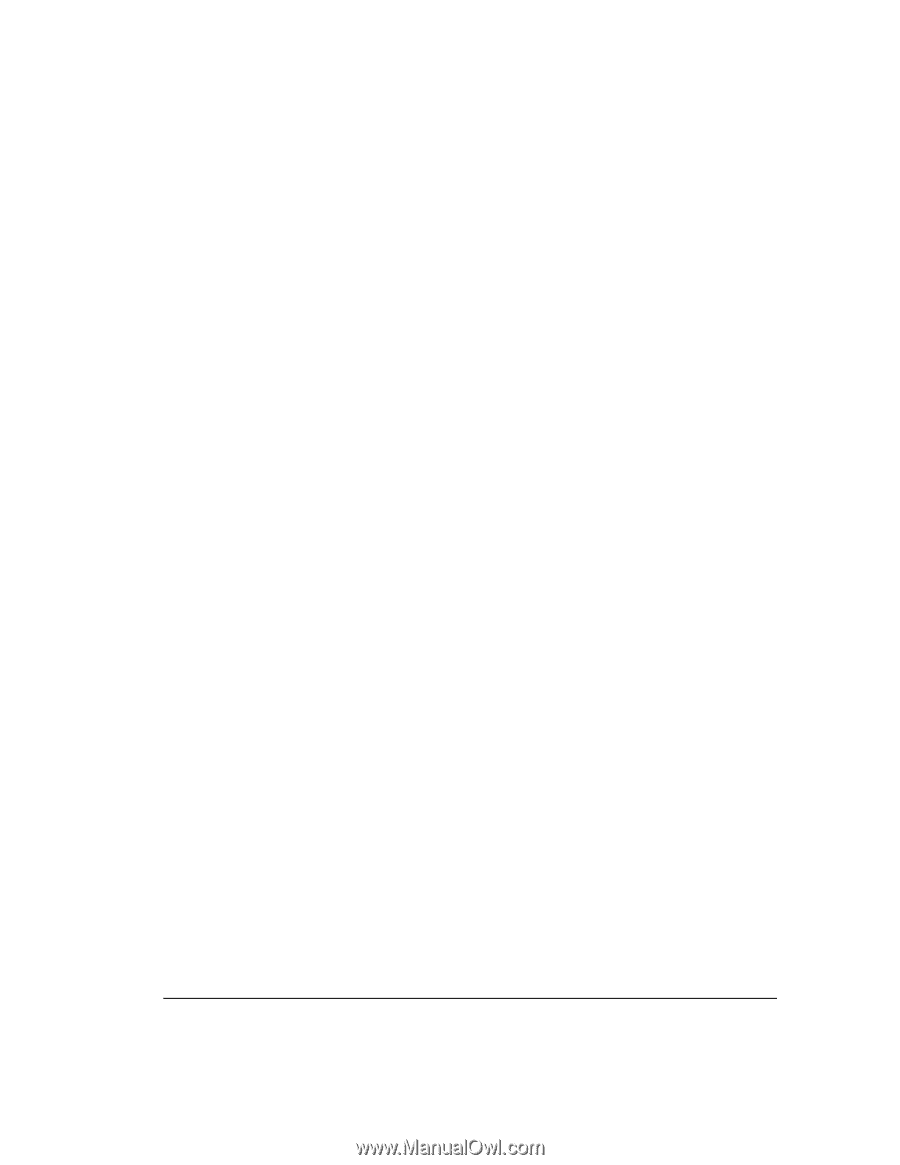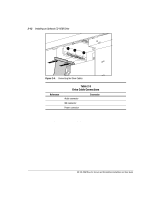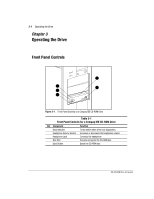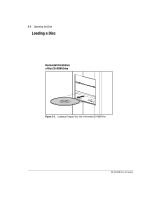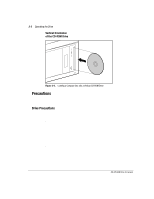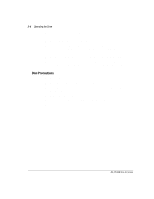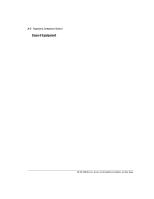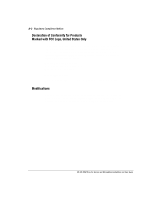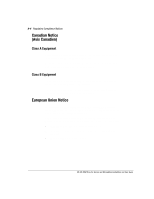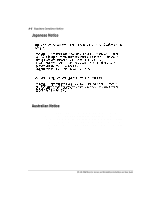Compaq ProLiant 1000 Compaq IDE CD-ROM Drive for Servers and Workstations Inst - Page 34
Disc Precautions, Do not drop the disc or subject it to physical shock.
 |
View all Compaq ProLiant 1000 manuals
Add to My Manuals
Save this manual to your list of manuals |
Page 34 highlights
3-4 Operating the Drive s Do not move the drive during operation. Doing so may cause it to malfunction during reading. s Remove the disc before moving the drive. s Clean the cabinet, panel, and controls with a soft, dry cloth, or a soft cloth lightly moistened with a mild detergent solution. Never spray cleaning fluids directly on the unit. s Any type of solvent, such as alcohol or benzene, may damage the finish. s If any object or liquid falls into the cabinet, immediately unplug the computer and have it checked by a Compaq authorized service provider. Disc Precautions s Remove the disc from the drive before moving the unit. s Do not drop the disc or subject it to physical shock. s Do not put the disc in a location subject to dust, direct sunlight, extreme temperatures, or high humidity. s Hold the disc by the edges, not by the flat surface. s Do not use solvents, such as benzene or antistatic spray. s Store the disc in its case after use. IDE CD-ROM Drive for Servers