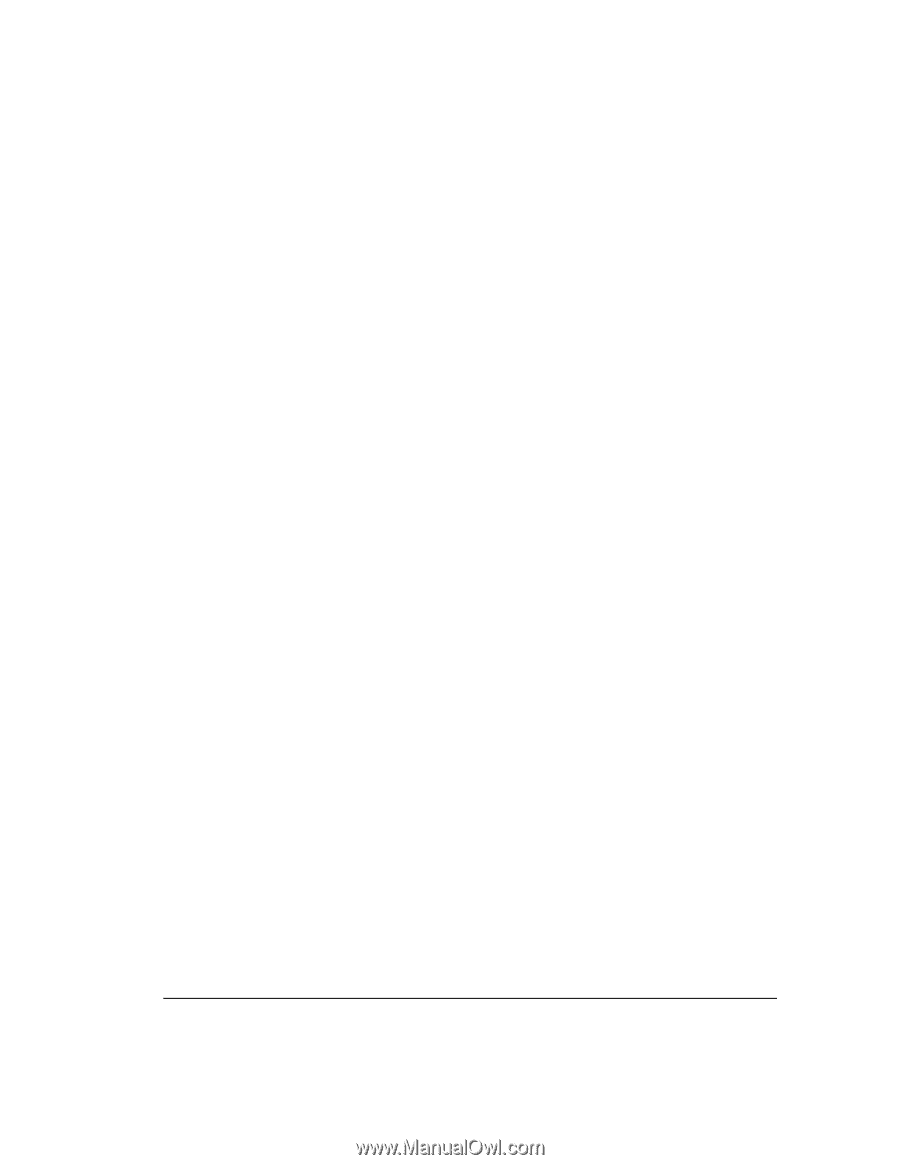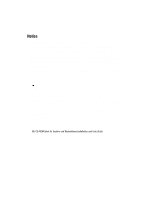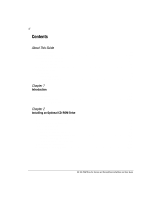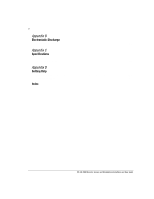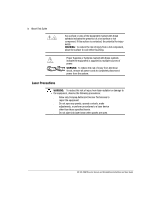iii
IDE CD-ROM Drive for Servers and Workstations Installation and User Guide
Contents
About This Guide
Text Conventions
.................................................................................................................
vii
Symbols in Text
.................................................................................................................
viii
Product Safety Information
.................................................................................................
viii
Symbols on Equipment
................................................................................................
viii
Laser Precautions
...........................................................................................................
ix
Rack Warnings and Precautions
.............................................................................................
x
Interlock Switches
.................................................................................................................
xi
Getting Help
..........................................................................................................................
xi
Compaq Web Site
...........................................................................................................
xi
Telephone Numbers
......................................................................................................
xii
Chapter 1
Introduction
Features
.............................................................................................................................
1-2
Compatibility
.....................................................................................................................
1-2
Front Panel Controls
..........................................................................................................
1-3
Rear Panel Components
.....................................................................................................
1-4
Chapter 2
Installing an Optional CD-ROM Drive
Tools Needed
.....................................................................................................................
2-1
Components Included
in the Option Kit
............................................................................
2-2
Recommended Configurations
............................................................................................
2-3
Installation Summary
.........................................................................................................
2-5
Installation Sequence
.........................................................................................................
2-6
Step 1 - Setting the Jumpers
........................................................................................
2-6
Step 2 - Installing the Drive Rails
................................................................................
2-8
Step 3 - Inserting the Drive
.........................................................................................
2-9
Step 4 - Connecting the Cables
...................................................................................
2-10
Completing the Installation
...............................................................................................
2-13
Configuring Your New Drive
............................................................................................
2-13