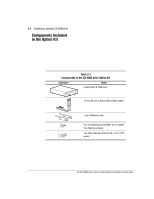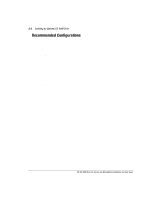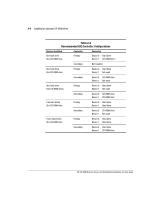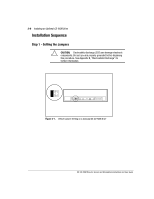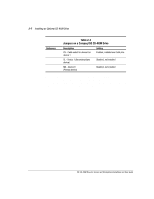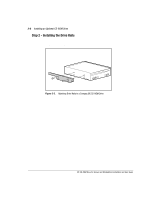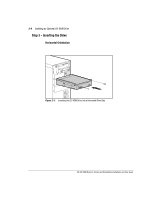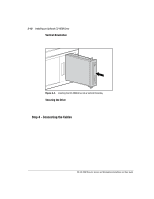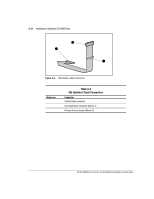Compaq ProLiant 1000 Compaq IDE CD-ROM Drive for Servers and Workstations Inst - Page 23
Installation Sequence, Step 1 - Setting the Jumpers
 |
View all Compaq ProLiant 1000 manuals
Add to My Manuals
Save this manual to your list of manuals |
Page 23 highlights
2-6 Installing an Optional CD-ROM Drive Installation Sequence Step 1 - Setting the Jumpers CAUTION: Electrostatic discharge (ESD) can damage electronic components. Be sure you are properly grounded before beginning this procedure. See Appendix B, "Electrostatic Discharge" for further information. Make sure that the jumpers on the rear of the drive match the settings indicated in Table 2-3. 123 Figure 2-1. Default Jumper Setting on a Compaq IDE CD-ROM Drive IDE CD-ROM Drive for Servers and Workstations Installation and User Guide

2-6
Installing an Optional CD-ROM Drive
IDE CD-ROM Drive for Servers and Workstations Installation and User Guide
Installation Sequence
Step 1 - Setting the Jumpers
CAUTION:
Electrostatic discharge (ESD) can damage electronic
components. Be sure you are properly grounded before beginning
this procedure. See Appendix B, “Electrostatic Discharge” for
further information.
Make sure that the jumpers on the rear of the drive match the settings
indicated in Table 2-3.
1
2
3
Figure 2-1.
Default Jumper Setting on a Compaq IDE CD-ROM Drive